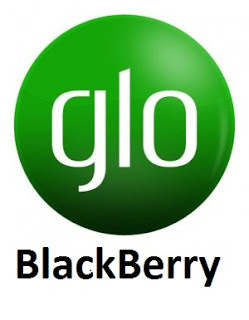
I want to share with you the configuration settings that will enable you to browse with it on samsung or any android phones using the Glo blackberry internet Services.
If you want to use Glo BIS on your android phones, follow the
instructions below :
1. Open your android phone menu
2. goto settings
3. choose/select Wireless and Network
4. scrol down, then select Mobile Networks
5. Then create a new Access Point Name (APN), click on APN then select New APN and type Glo BIS as the name .
6 In the new APN , type blackberry. net and you should leave others blank, which is as follows;
>Name: Glo BIS
APN: blackberry. net
Proxy:
Port:
Username:
Password:
Server:
MMSC:
MMS Proxy:
MMS Port:
MCC:
MNC:
Athentication type:
APN Type:
Click on save settings.
That's all now launch your browser of any of your installed App
No comments:
Post a Comment