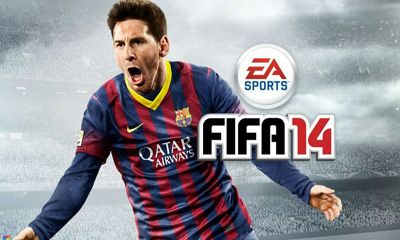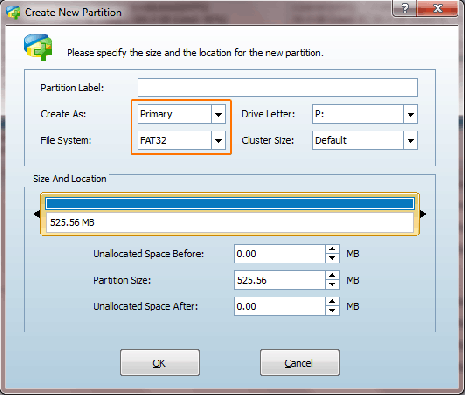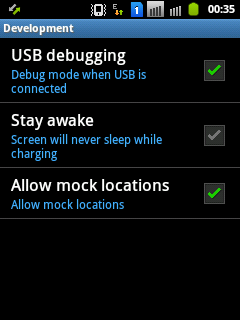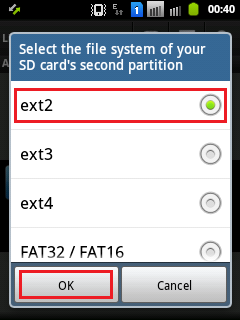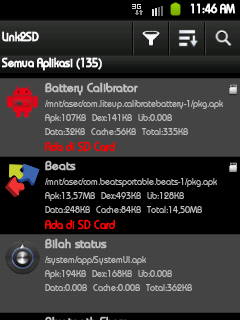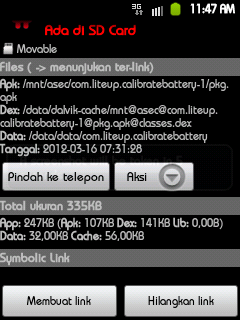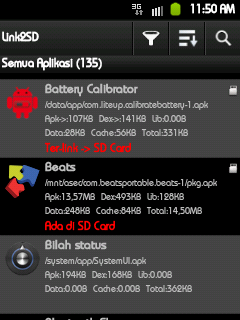How To Make Free Calls and Send Free Text Messages WorldWide Via Viber Software
Viber application allows you to text, call,
and send photos and video messages
worldwide for free to over 200 million users using 3G or Wifi. Viber is
available for PC, Android, iPhone/iPad, Blackberry, Symbian, Windows
Phone and many more devices and platforms.
On Viber, your phone number is your ID.
The application syncs with your mobile contact list, automatically detecting which of your contacts have Viber.
 Features of Viber Software
Features of Viber Software
-Free calls with HD sound quality
-Groups with up to 40 participants
-Send stickers and emoticons,
making messaging fun!
-Share locations
-Respond immediately to messages using quick reply
-Push notifications guarantee that you never miss a call or message, even when Viber is
off
-OS integration – share photos and videos straight from your device’s gallery
-Designed with the Native Android UI in mind
-No ads and 100% free
How Does Viber Work
Once you and your friends installed Viber,
you can use it to talk and message as much
as you want.
You don't have to register! No registration or passwords required. As i
said earlier Viber uses your phone number as your "identity" and lets
you make free Viber phone calls to any of your friends that have Viber -
using THEIR phone number.
Once you've downloaded Viber, you will
receive an access code via SMS to activate
Viber.
Ensures that you are the real owner of the cell phone number you have
registered and prevents others from obtaining your access code and
placing calls with your caller ID.
How To Get Viber Application
To download Viber to any of your device,
log on to
www.viber.com ,click on your device then click
Get Viber
Direct download link for Devices

» You can also get Viber download
for PC(Windows and Mac).
» Viber for Windows Phone
HERE
» Viber for Android
HERE
» For iOS
HERE
» For Blackberry
HERE
» For Nokia Phones
HERE
How To Make Calls From Viber Application
With the Viber application running , tap on
the 'contacts' tab at the bottom of the screen.
Tap on the contact's name you want to call.
This will open the 'info' screen and then
just tap on the 'free call' button.
Does Viber Work for International Calls?
Yes! You can make local and international
Viber to Viber calls at no cost. It doesn't matter whether you and your
friends are in a completely different country, you can talk and text as
much as you want! Just make sure your friends have Viber app installed
on their phone too.
Does Viber Work on Blackberry?
Yes, although you might not be able to make calls with your Bis. I tried
it on my Blackberry. I was able to chat with my contacts but couldn't
call them.
Guess I will need to use a data plan and
configure my Blackberry with my network's APN settings. I read
somewhere that if I use WiFi, I will be able to make calls with Viber on
Blackberry. You can also try it and share your experience through the
comment box.
For now, my brother is rocking Viber on his Android phone.















![[IMG]](https://blogger.googleusercontent.com/img/b/R29vZ2xl/AVvXsEiOfXGfugrUo5SWk16sVlFWTyu35vSWsNMMYIGxZCD8kIRoS5GHJGFdaApdHG2ehGkE_3xXqbJKs1rOOG0UlvYFu5EjP6w2vp4l6aoN-x0XSOPTlzyeL-S-jvADHsWOq5Q72zDQ_pU360I/s1600/tecno+f7.png)