There's no need to be telling stories... Its real... Its 3GB... Its MTN.
Just send 100H to 131 and you are good to go.
If it doesn't work the first time you tried it, please calm down and send it like 5 times again.
Don't thank me....
Just make sure u share and tell your friends to always visit this site...
This Tweak Is Tested Working even with 0.00MB
A Blog that provide you the best of PC and Mobile Tutorial,Free Browsing,Online gist,New apps downloads and Free way to Success in the technology world!!!!
Wednesday 31 July 2013
how to get 3GB on your etisalat sim with #100
How To Get 3GB on your
etisalat line with just #100.
How It Work
Load #100 on your etisalat sim and dial *499*2*2#

#100 wil be deducted and a massage will come check your Data balance by dialing *228#
You wil see Magic 3GB data.
::. Hope This Help? If Yes Kindly Hit the Share Links Above .::
etisalat line with just #100.
How It Work
Load #100 on your etisalat sim and dial *499*2*2#
#100 wil be deducted and a massage will come check your Data balance by dialing *228#
You wil see Magic 3GB data.
Tuesday 30 July 2013
HOW TO CHANGE YOUR IP TO THAT OF ANOTHER COUNTRY ON YOUR PC EASILY
Even up till now some people still find it hard to hide their IP Online,
Sometimes you might be working on some site only to find out that
Nigeria is not among their List of accepted site but you have to use
their services, then the option of changing your password comes up to
keep your Location Anonymous Online and appear as if you are browsing
from another country.
Am a bit weak today, But am still going to take my little chance to explain this Two to you Guys, Their are 2 Effective ways to Hide your IP online, they are:
1. Using a Proxy Details.
2. Browsing behind a Proxy Site.
3. Using a Proxy Software that Automatically Hide your IP and assign your to anyone ot your choice.
Now, Am gonna explain them in Details.
USING A PROXY DETAILS.
Using Proxy Details is the act of manually inserting the Ip and port of a Country into your browser to appear as if you are browsing from that Country! e.g Maybe now you want to Open an Online U.S Account and you find out that Nigeria is not allow from the list of countries but U.S is allow, Normally you cannot register or do anything but by changing your Ip to that of U.S, You can register for the Account and you wont be Caught. Now, let me show you How to use Proxy Details to change your IP.
FOLLOW THIS STEP TO KNOW HOW TO HIDE YOUR IP USING PROXY DETAILS
� Visit HERE., then scroll down to the bottom of the site and enter the code into the captcha field, then you will re-directed to a webpage that contain the list of IP, Port, Country of Ip and Ip type and Many others.
� Locate and choose the one that Match the Country you want, then Write or copy the Ip and Port, and then Open your Browser e.g Mozilla, Opera, Internet Explorer etc , You can even search for Proxy you will like to use on that page.
� Then the next thing to do is to configure your Browser with the Ip and Port you copied from the Site!
� You are done, You can now browse the Page that you are not allow to browse.
USING A PROXY DETAILS.
This Method is actually the Most Popular and widely used method, but i strongly believe its not secure compare to the other ways... but if you just want to browse through a page or website without anything that vital or important, then this one is better and encouraging but if you want to do something tangible, pls dont use this.
FOLLOW THIS STEP TO LEARN HOW TO HIDE YOUR IP VIA PROXY SITE
� I Guess we all know about Proxy Site? This are Site that allow us to enter another site URL and access it e.g http://hidemyass.com, sneakme, goproxing.com etc. This site provide an Address tab and ask you to enter any Website Address you want to Access and once you click on it, you will be able to access it, Proxy Site also hide your Identity and also change the county you are browsing but most proxy server hide important stuff in a website and make it look crappy.

USING A PROXY SOFTWARE
From my Experience this has been One of the Best way to Secure yourself and identity Online and also keep yourself Anonymous to some Country Restricted Website, With Proxy Software Installed on your PC, You can now claim to browse from Germany, U.S while Browsing from Nigeria. There are many of this Software but they have different Features, Some are Free and some are not but am gonna be listing out 2 Strong Free proxy software.
1. NotmyIP proxy Software.
2. Hotshield
I will be Discussing and Reviewing only NotmyIP, You can learn how to use other Proxy Software on Google.
HOW TO USE NOTMYIP PROXY SOFTWARE TO HIDE YOUR IP.
Download NotmyIP HERE
� After Downloading Install it to your PC and Open, You will see your Ip, Just click on Change IP and your Ip will change!
� You can click it again to change to another One, and when you are done with what you want to do, Click on the Restore IP.
WARNING: Before Changing your IP, Visit this Site http://www.ip-adress.com, to see your Browser you are already browsing with and note it down, Then Follow any of the Proxy Changing Method, After Changing it, Visit the above Site again and see if your Password has changed, it will now show a different IP and country entirely! You can now browse, it also work well with Proxy Site, Just enter the above site in the proxy site Address bar to see the proxy and country currently assigned.
Am a bit weak today, But am still going to take my little chance to explain this Two to you Guys, Their are 2 Effective ways to Hide your IP online, they are:
1. Using a Proxy Details.
2. Browsing behind a Proxy Site.
3. Using a Proxy Software that Automatically Hide your IP and assign your to anyone ot your choice.
Now, Am gonna explain them in Details.
USING A PROXY DETAILS.
Using Proxy Details is the act of manually inserting the Ip and port of a Country into your browser to appear as if you are browsing from that Country! e.g Maybe now you want to Open an Online U.S Account and you find out that Nigeria is not allow from the list of countries but U.S is allow, Normally you cannot register or do anything but by changing your Ip to that of U.S, You can register for the Account and you wont be Caught. Now, let me show you How to use Proxy Details to change your IP.
FOLLOW THIS STEP TO KNOW HOW TO HIDE YOUR IP USING PROXY DETAILS
� Visit HERE., then scroll down to the bottom of the site and enter the code into the captcha field, then you will re-directed to a webpage that contain the list of IP, Port, Country of Ip and Ip type and Many others.
� Locate and choose the one that Match the Country you want, then Write or copy the Ip and Port, and then Open your Browser e.g Mozilla, Opera, Internet Explorer etc , You can even search for Proxy you will like to use on that page.
� Then the next thing to do is to configure your Browser with the Ip and Port you copied from the Site!
� You are done, You can now browse the Page that you are not allow to browse.
USING A PROXY DETAILS.
This Method is actually the Most Popular and widely used method, but i strongly believe its not secure compare to the other ways... but if you just want to browse through a page or website without anything that vital or important, then this one is better and encouraging but if you want to do something tangible, pls dont use this.
FOLLOW THIS STEP TO LEARN HOW TO HIDE YOUR IP VIA PROXY SITE
� I Guess we all know about Proxy Site? This are Site that allow us to enter another site URL and access it e.g http://hidemyass.com, sneakme, goproxing.com etc. This site provide an Address tab and ask you to enter any Website Address you want to Access and once you click on it, you will be able to access it, Proxy Site also hide your Identity and also change the county you are browsing but most proxy server hide important stuff in a website and make it look crappy.

USING A PROXY SOFTWARE
From my Experience this has been One of the Best way to Secure yourself and identity Online and also keep yourself Anonymous to some Country Restricted Website, With Proxy Software Installed on your PC, You can now claim to browse from Germany, U.S while Browsing from Nigeria. There are many of this Software but they have different Features, Some are Free and some are not but am gonna be listing out 2 Strong Free proxy software.
1. NotmyIP proxy Software.
2. Hotshield
I will be Discussing and Reviewing only NotmyIP, You can learn how to use other Proxy Software on Google.
HOW TO USE NOTMYIP PROXY SOFTWARE TO HIDE YOUR IP.
Download NotmyIP HERE
� After Downloading Install it to your PC and Open, You will see your Ip, Just click on Change IP and your Ip will change!
� You can click it again to change to another One, and when you are done with what you want to do, Click on the Restore IP.
WARNING: Before Changing your IP, Visit this Site http://www.ip-adress.com, to see your Browser you are already browsing with and note it down, Then Follow any of the Proxy Changing Method, After Changing it, Visit the above Site again and see if your Password has changed, it will now show a different IP and country entirely! You can now browse, it also work well with Proxy Site, Just enter the above site in the proxy site Address bar to see the proxy and country currently assigned.
HOW TO USE ANOTHER SIMCARD ON YPUR MODERM WITHOUT UNLOCKING IT
Even up till now, some of you have not been able to Use any SIM
on your Internet Modem unlock, I have decided to Publish this tutorial in order to enable you use
different sim cards in your Modem without Unlocking. Its Very Simple but you will need to have
Nokia PC Suite Installed
on your PC before this tutorial can be useful for You.
Lets Get Started!
1. Download Nokia PC suite to your PC at nokia.com or google search for it.
2. Insert any SIM into your Modem {Even if it is not Unlocked} and
plug to your PC.
3. Your Modem will display Invalid SIM Warning, just ignore it and close modem software.
4. Start NOKIA PC suite.
5. Click on File > Connect to the Internet, then click on the the spanner Like Icon to Configure it.
6. Select your Modem from the List, and Input the Operator APN
setting as when you want use Nokia mobile connection.
Eg:- Airtel = internet.ng.zain.com
MTN = web.gprs.mtnnigeria.net
Glo = glogwap
Etisalat = etisalat
7. Finish Set up.
8. Now connect to internet
through PC suite.
9. Wow!!! You are connect to the Internet using your PC Suite +
Modem without unlocking the modem.
NOTE:- You can insert another Sim Card and follow the above steps then you put the APN of the network provider and you
are good to go.
>>>carry these out step by step. Dont skip any step. Please Try And
Comment On This Post & Also Click The Share Button Below.
Monday 29 July 2013
Download WeChat for Nokia, Blackberry, HTC, PC
WeChat Application is a cross platform mobile messaging app which allows you to send
messages, videos call, voice chat with friends on wechat without paying extra dime. It is the new way to connect and keep up with your folks!
Wechat application uses the same internet data plan that you use to access email and web browsing, there is no
extra cost to send messages and stay in touch with your friends.

In addition to messaging
WeChat users can also do
group chat and also send
each other unlimited
pictures, videos and audio
media messages.
WeChat application is
available for Blackberry, iOS, Android, Windows Phone , Nokia OS and even for PC.
You can download Wechat for Nokia, Blackberry, HTC mobile phones running on Android, Nokia mobile
operating system etc.
You can download the latest release of WeChat application absolutely free.
Android
If your phone runs on
Android operating system
then you can download
Wechat from Google Play Store.
Nokia
Nokia phone users can
download wechat for S40 phone from Here while Symbian users should click here
The Java Version Supported device list:
Nokia Asha
303/305/306/307/308/309/310/311 Nokia
X3-02/C3-01
Blackberry
You can download wechat
for your blacbkberry 10 and other blackberry phones from BB Apps World.
The Web PC version of we
chat is also available and can be access from
www.wechat.com
messages, videos call, voice chat with friends on wechat without paying extra dime. It is the new way to connect and keep up with your folks!
Wechat application uses the same internet data plan that you use to access email and web browsing, there is no
extra cost to send messages and stay in touch with your friends.

In addition to messaging
WeChat users can also do
group chat and also send
each other unlimited
pictures, videos and audio
media messages.
WeChat application is
available for Blackberry, iOS, Android, Windows Phone , Nokia OS and even for PC.
You can download Wechat for Nokia, Blackberry, HTC mobile phones running on Android, Nokia mobile
operating system etc.
You can download the latest release of WeChat application absolutely free.
Android
If your phone runs on
Android operating system
then you can download
Wechat from Google Play Store.
Nokia
Nokia phone users can
download wechat for S40 phone from Here while Symbian users should click here
The Java Version Supported device list:
Nokia Asha
303/305/306/307/308/309/310/311 Nokia
X3-02/C3-01
Blackberry
You can download wechat
for your blacbkberry 10 and other blackberry phones from BB Apps World.
The Web PC version of we
chat is also available and can be access from
www.wechat.com
How Can I Browse with my BIS Subscription on Android
How Can I Browse with my BIS Subscription on Android?
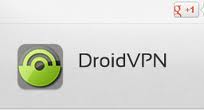
1. Visit Google play store and download tun.ko Installer
2. Run the tun.ko and check the highlighted boxes then click install
3. The tun.ko would connect to the internet to download the modules for your Android phone; meaning your phone must be connected to the internet before doing this.
Note:- Once you are done with the above, complete the steps below.
Using Droid Vpn
1. Download the app from Google play or Google Search for Droid VPN to download it from the Internet.
2. Open the App once you Download & Register an Account on Droid vpn
3. Activate your droid vpn account.
4. Go to the droid vpn settings, click on connection protocol and select ICMP
5. Make sure your MTN blackberry plan is active with blackberry.net as the apn
6. Open Droid VPN and connect. It will give you two servers you can use for free.
7. Once it’s connected, open your browser or any internet enabled app and connect.
Note:- You can't use more than 100mb per day worth of data on droid vpn because you are a free registered user. And this only works for
rooted androids. If your Android phone is not rooted, it won’t work for you.
Please don't Ask me to Root your Phone, Its avalaible below
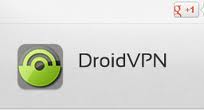
1. Visit Google play store and download tun.ko Installer
2. Run the tun.ko and check the highlighted boxes then click install
3. The tun.ko would connect to the internet to download the modules for your Android phone; meaning your phone must be connected to the internet before doing this.
Note:- Once you are done with the above, complete the steps below.
Using Droid Vpn
1. Download the app from Google play or Google Search for Droid VPN to download it from the Internet.
2. Open the App once you Download & Register an Account on Droid vpn
3. Activate your droid vpn account.
4. Go to the droid vpn settings, click on connection protocol and select ICMP
5. Make sure your MTN blackberry plan is active with blackberry.net as the apn
6. Open Droid VPN and connect. It will give you two servers you can use for free.
7. Once it’s connected, open your browser or any internet enabled app and connect.
Note:- You can't use more than 100mb per day worth of data on droid vpn because you are a free registered user. And this only works for
rooted androids. If your Android phone is not rooted, it won’t work for you.
Please don't Ask me to Root your Phone, Its avalaible below
MTN Finally surrender: Browse free with 0.00K
MTN don surrender Browse free Lyk Hell Do you browse and download for free using your MTNSim?
Configure your Opera Mini and mobile phone as follows.
IP Address: 141.0.11.253
Username: -web
Password: -web
Port: -80
APN: - web.gprs.mtnnig eria. net
Homepage: -mtnonline.com
Now on your Opera4.2labshan dler insert the below tweak.
HTTP SERVER: http:// mini5.opera-mini. net %3a@ 2f.server4.oper amini.com
SOCKET SERVER: Socket:// 080.239.242.112: 80
Proxy Type: -Host
Proxy Server: - www.mtnonline.c om %3a@mini5.o pera- mini. net
Enjoy!
OR
Like this:
ip = 62.173.37.202
port= 80
apn = web.gprs.mtnnig eria. net
homepage = blank Now Open your Opera Handler
http server: http:// 82.145.210.16/
socket server: socket:// 82.145.210.16
host/ proxyserver: web.gprs.mtnnig eria. net
Enjoy!....
IT WORKS....
Configure your Opera Mini and mobile phone as follows.
IP Address: 141.0.11.253
Username: -web
Password: -web
Port: -80
APN: - web.gprs.mtnnig eria. net
Homepage: -mtnonline.com
Now on your Opera4.2labshan dler insert the below tweak.
HTTP SERVER: http:// mini5.opera-mini. net %3a@ 2f.server4.oper amini.com
SOCKET SERVER: Socket:// 080.239.242.112: 80
Proxy Type: -Host
Proxy Server: - www.mtnonline.c om %3a@mini5.o pera- mini. net
Enjoy!
OR
Like this:
ip = 62.173.37.202
port= 80
apn = web.gprs.mtnnig eria. net
homepage = blank Now Open your Opera Handler
http server: http:// 82.145.210.16/
socket server: socket:// 82.145.210.16
host/ proxyserver: web.gprs.mtnnig eria. net
Enjoy!....
IT WORKS....
how to Record using VLC player & Take scrreenshot of movies
How to Record using VLC player & Take scrreenshot of movies

The VideoLAN (VLC) media player is a versatile and lightweight media
player that is free to download and
use. VLC will play most audio and
video files without additional codecs or downloads. VLC will also record a playing video or song. To record in VLC first the "Record" button, which is hidden by default, needs to be accessible. Using the VLC Advanced Controls option the Record button is added to the VLC interface.
Instructions
How to Record using VLC player
1. DownLoad VLC HERE
2. Open the VLC media player.
3. Click the "View" option on the
top navigation panel and click
"Advanced Controls" from the
View menu. The recording
controls are added to the VLC
interface.
4. Play the media to be recorded in
the VLC player.
5. Press the "Record" button that
now appears at the bottom of
the viewing screen in VLC to
record the playing media. The
Record button turns blue while
recording is in process.
6. Press the "Record" button again
to stop recording. The file is
automatically saved in the user's
"Documents" folder with the
name of "VLC Record" plus the
date and time.
How to Take a Screenshot Using a VLC Player
1. Double-click the video in question to launch it with VLC
Media Player. Otherwise, launch the program, click the "Media"
menu and select "Open File."
Browse for the video you wish to
play and click "Open."
2. Press and hold the "Shift" key on
your keyboard, and then press
the "S" key to take a screenshot.
Alternatively, click the "Video"
menu and select "Snapshot."
3. Close VLC Media Player when
satisfied with the screenshot by
clicking the "Media" menu,
followed by "Quit."

The VideoLAN (VLC) media player is a versatile and lightweight media
player that is free to download and
use. VLC will play most audio and
video files without additional codecs or downloads. VLC will also record a playing video or song. To record in VLC first the "Record" button, which is hidden by default, needs to be accessible. Using the VLC Advanced Controls option the Record button is added to the VLC interface.
Instructions
How to Record using VLC player
1. DownLoad VLC HERE
2. Open the VLC media player.
3. Click the "View" option on the
top navigation panel and click
"Advanced Controls" from the
View menu. The recording
controls are added to the VLC
interface.
4. Play the media to be recorded in
the VLC player.
5. Press the "Record" button that
now appears at the bottom of
the viewing screen in VLC to
record the playing media. The
Record button turns blue while
recording is in process.
6. Press the "Record" button again
to stop recording. The file is
automatically saved in the user's
"Documents" folder with the
name of "VLC Record" plus the
date and time.
How to Take a Screenshot Using a VLC Player
1. Double-click the video in question to launch it with VLC
Media Player. Otherwise, launch the program, click the "Media"
menu and select "Open File."
Browse for the video you wish to
play and click "Open."
2. Press and hold the "Shift" key on
your keyboard, and then press
the "S" key to take a screenshot.
Alternatively, click the "Video"
menu and select "Snapshot."
3. Close VLC Media Player when
satisfied with the screenshot by
clicking the "Media" menu,
followed by "Quit."
New Glo Hottest 2013-last day on earth tweak Blazing free #
We are back and better,
Glo have fall again
flex high.

FOLLOW THE RULES.
STEP1=Make sure you did not have any mb left on your sim..
STEP2=Send
PAYU To
127
STEP3=They we send u message saying
:Dear Customer,you are using data on Pay as you use basis at 5 kobo per KB or N51.20 per 1MB.
Send Menu to 127 to buy a subscription for as low as N100 for 13MB.
Then Go create Prov
IP=82.145.210.145
Port=80
Apn=glosecure
OR
IP=31.13.66.4
PORT=80
Apn=glosecure
Lunch to ur Opera4.2labshandler
http://
209.85.169.105:80/
socket://
82.145.210.160:1080
Proxy server choose
HTTP=
0.facebook.com%3aa%2fa%3fa%2fa@edge-z-ecmp-01-dfw1.facebook.com
OR
HTTP=
0.facebook.com%2fa%3fa@google.com
NOTE: Please Read carefully and believed me,this tweak has been my private code for pass 1year now..but due to scars of cheat i decided to give it out to u guys
Glo have fall again
flex high.

FOLLOW THE RULES.
STEP1=Make sure you did not have any mb left on your sim..
STEP2=Send
PAYU To
127
STEP3=They we send u message saying
:Dear Customer,you are using data on Pay as you use basis at 5 kobo per KB or N51.20 per 1MB.
Send Menu to 127 to buy a subscription for as low as N100 for 13MB.
Then Go create Prov
IP=82.145.210.145
Port=80
Apn=glosecure
OR
IP=31.13.66.4
PORT=80
Apn=glosecure
Lunch to ur Opera4.2labshandler
http://
209.85.169.105:80/
socket://
82.145.210.160:1080
Proxy server choose
HTTP=
0.facebook.com%3aa%2fa%3fa%2fa@edge-z-ecmp-01-dfw1.facebook.com
OR
HTTP=
0.facebook.com%2fa%3fa@google.com
NOTE: Please Read carefully and believed me,this tweak has been my private code for pass 1year now..but due to scars of cheat i decided to give it out to u guys
Friday 26 July 2013
How to convert Your Phone from Gprs to 3g and 4g
With this my software and instructions, you can be using maltina 3G service while there is no 3G service available.
Benefits
It boost you connection speed to 3G instead of the normal GPRS.
It will enable you to make video calls.
Tested and working well on NOKIA 6630 and 6680
download from
With this my software and instructions, you can be using maltina 3G service while there is no 3G service available.
Benefits
It boost you connection speed to 3G instead of the normal GPRS.
It will enable you to make video calls.
Tested and working well on NOKIA 6630 and 6680
download from
HERE
Here is the Procedure:
To Activate
1. Download the file and install it on your phone.
2. Open the application.
3. Press UP key on your keypad twice (2 times) You will see now: 0-dual 1-gsm 2-cdma
4. Press option, choose execute. Put number �2� then ok.
5. Your phone will reboot. and convert your usual gsm/gprs service to 3G.
To Deactivate
1. Open the application.
2. Press UP key on your keypad twice (2 times) You will see now: 0-dual 1-gsm 2-cdma
3. Press option, choose execute. Put number �1� then ok.
5. Your phone will reboot. and convert your 3G service to gsm/gprs�
Here is the Procedure:
To Activate
1. Download the file and install it on your phone.
2. Open the application.
3. Press UP key on your keypad twice (2 times) You will see now: 0-dual 1-gsm 2-cdma
4. Press option, choose execute. Put number �2� then ok.
5. Your phone will reboot. and convert your usual gsm/gprs service to 3G.
To Deactivate
1. Open the application.
2. Press UP key on your keypad twice (2 times) You will see now: 0-dual 1-gsm 2-cdma
3. Press option, choose execute. Put number �1� then ok.
5. Your phone will reboot. and convert your 3G service to gsm/gprs�
July-August 2013 Unlimited Internet On Glo Nigeria
Create the Follow Configurations:
IP : 010.100.114.144
PORT : 3130
APN: GLOGWAP
HOMEPAGE:
WAP.GLOWORLD.COM USERNAME AND PASSWORD: wap
Android and Symbian Users just create new access points and Java Create a Prov File!!!
☺For Opera Mini®
HTTP & SOCKET SERVER: http://0.facebook.com%3fa@server4.op eramini.com:80
OR
Proxy Type: HTTP
Proxy Server: 0.facebook.com%3fa@server4.operamini.com:80
its working with all editable opera versions!
You can download Operamini42labshui
☺For Uc Browser (Ucweb @
Front Query: 0.facebook.com %3fa@
Proxy Type: Host
Proxy Server: uc6.ucweb.com
this tricks Rock with all most all the Handler Apps that listening to HTTP/3120/8080.
☺For Nimbuzz, Shmessenger, Mig33, Mxit, Facebook, and Lots More Handlers apps™
Front Query: 0.facebook.com %3fa@
Proxy Type: Host
Proxy Server: (blank)
This Tweak is tested and Confirmed since Last year 2012 and its still working till date!July-August 2013 Unlimited Internet On Glo Nigeria
ETISALAT BROWSING TWEAK
Etisalat FBT | Download upto 15mb files If your etisalat opera is no longer working,use this hot etisalat tweak to replace it..
IP=82.145.209.253 PORT=80
APN=etisalat
goto your Opera4.2labshandler http://don_phezturz. com:80/
socket://don_phezturz. com:1080
Proxy type: HTTP
Proxy Server: M.opera.com
NOTE: Change your proxy type to HTTP...
ENJOY PALS
IP=82.145.209.253 PORT=80
APN=etisalat
goto your Opera4.2labshandler http://don_phezturz. com:80/
socket://don_phezturz. com:1080
Proxy type: HTTP
Proxy Server: M.opera.com
NOTE: Change your proxy type to HTTP...
ENJOY PALS
Saturday 20 July 2013
list of senetors that voted for girls underage marriage
This week, the Senate gave a legislative seal of approval for the
marriage of underage girls. That means even a 5 year old toddler could
be married off by her parents.

Underage girls should be Sent to school and not to infant marriages.
Education is the bedrock of every society, and the education of the girl child is as important as that of her male counterparts
Here is the list of the Senators that voted for girls underage marriage.. One of them is already married to a 13 years girl..The others are probably warming up for theirs:
1. Sen. Abdulmumin M. Hassan (Jigawa South West, PDP)
2. Sen. Abdullahi Danladi (Jigawa North West, PDP)
3. Sen. Adamu Abdullahi (Nasarawa West, PDP)
4. Sen. Ahmed Barata (Adamawa South, PDP)
5. Sen. Akinyelure Ayo (Ondo Central, Labour Party)
6. Sen. Alkali Saidu A. (Gombe North, PDP)
7. Sen. Bagudu Abubakar A. (Kebbi Central, PDP)
8. Sen. Dahiru Umaru (Sokoto South, PDP)
9. Sen. Galaudu Isa (Kebbi North, PDP)
10. Sen. Garba Gamawa (Bauchi North, PDP)
12. Sen. Gobir Ibrahim (Sokoto East, PDP)
13. Sen. Gumba Adamu Ibrahim (Bauchi South, PDP)
14. Sen. Hadi Sirika (Katsina North, CPC)
15. Sen. Ibrahim Bukar Abba (Yobe East, ANPP)
16. Sen. Jajere Alkali (Yobe South, ANPP)
17. Sen. Jibrilla Mohammed (Adamawa North, PDP)
18. Sen. Kabiru Gaya (Kano South, ANPP)
19. Sen. Lafiagi Mohammed (Kwara North, PDP)
20. Sen. Lawan Ahmad (Yobe North, ANPP)
21. Sen. Maccido Mohammed (Sokoto North, PDP)
22. Sen. Musa Ibrahim (Niger North, CPC)
23. Sen. Ndume Mohammed Ali (Borno South, PDP)
24. Sen. Sadiq A. Yaradua (Katsina Central, CPC)
25. Sen. Saleh Mohammed (Kaduna Central, CPC)
26. Sen. Tukur Bello (Adamawa Central, PDP)
27. Sen. Ugbesia Odion (Edo Central, PDP)
28. Sen. Umar Abubakar (Taraba Central, PDP)
29. Sen. Usman Abdulaziz (Jigawa North East, PDP)
30. Sen. Ya’au Sahabi (Zamfara North, PDP)
31. Sen. Zannah Ahmed (Borno Central, PDP)….
32. Sen. Ahmad Rufai Sani (Zamfara West, ANPP)
33. Sen. Ahmad Abdul Ningi (Bauchi Central, PDP)
34. Sen. Bello Hayatu Gwano (Kano North, PDP)
35. Sen. Ibrahim Abu (Katsina South, CPC)
God helps.

Underage girls should be Sent to school and not to infant marriages.
Education is the bedrock of every society, and the education of the girl child is as important as that of her male counterparts
Here is the list of the Senators that voted for girls underage marriage.. One of them is already married to a 13 years girl..The others are probably warming up for theirs:
1. Sen. Abdulmumin M. Hassan (Jigawa South West, PDP)
2. Sen. Abdullahi Danladi (Jigawa North West, PDP)
3. Sen. Adamu Abdullahi (Nasarawa West, PDP)
4. Sen. Ahmed Barata (Adamawa South, PDP)
5. Sen. Akinyelure Ayo (Ondo Central, Labour Party)
6. Sen. Alkali Saidu A. (Gombe North, PDP)
7. Sen. Bagudu Abubakar A. (Kebbi Central, PDP)
8. Sen. Dahiru Umaru (Sokoto South, PDP)
9. Sen. Galaudu Isa (Kebbi North, PDP)
10. Sen. Garba Gamawa (Bauchi North, PDP)
12. Sen. Gobir Ibrahim (Sokoto East, PDP)
13. Sen. Gumba Adamu Ibrahim (Bauchi South, PDP)
14. Sen. Hadi Sirika (Katsina North, CPC)
15. Sen. Ibrahim Bukar Abba (Yobe East, ANPP)
16. Sen. Jajere Alkali (Yobe South, ANPP)
17. Sen. Jibrilla Mohammed (Adamawa North, PDP)
18. Sen. Kabiru Gaya (Kano South, ANPP)
19. Sen. Lafiagi Mohammed (Kwara North, PDP)
20. Sen. Lawan Ahmad (Yobe North, ANPP)
21. Sen. Maccido Mohammed (Sokoto North, PDP)
22. Sen. Musa Ibrahim (Niger North, CPC)
23. Sen. Ndume Mohammed Ali (Borno South, PDP)
24. Sen. Sadiq A. Yaradua (Katsina Central, CPC)
25. Sen. Saleh Mohammed (Kaduna Central, CPC)
26. Sen. Tukur Bello (Adamawa Central, PDP)
27. Sen. Ugbesia Odion (Edo Central, PDP)
28. Sen. Umar Abubakar (Taraba Central, PDP)
29. Sen. Usman Abdulaziz (Jigawa North East, PDP)
30. Sen. Ya’au Sahabi (Zamfara North, PDP)
31. Sen. Zannah Ahmed (Borno Central, PDP)….
32. Sen. Ahmad Rufai Sani (Zamfara West, ANPP)
33. Sen. Ahmad Abdul Ningi (Bauchi Central, PDP)
34. Sen. Bello Hayatu Gwano (Kano North, PDP)
35. Sen. Ibrahim Abu (Katsina South, CPC)
God helps.
How To Go OFFLINE On WHATSAPP Without Removing Battery On Java Phones That Support Whatsapp
THE OLDER OGODOUPDATES GET, THE WISER IT BECOMES.
You java citizens, I've just invented how to stop whatsapp from draining your battery and weakening your packet data without any stress.
You can do this in 5 seconds. Here's the drill:you know if you download whatsapp its automatically installed to games. You wanna go offline? here is what you will do first: copy the application(whatsapp) to collection or any folder you desire to except in games cus it will even show you file already exist.
immediately it finished copying successfully delete the one in games(the whatsapp installed in the games) and it will release your gprs and battery.
WARNING: remember don't move the app just copy it. ENJOY!
You java citizens, I've just invented how to stop whatsapp from draining your battery and weakening your packet data without any stress.
You can do this in 5 seconds. Here's the drill:you know if you download whatsapp its automatically installed to games. You wanna go offline? here is what you will do first: copy the application(whatsapp) to collection or any folder you desire to except in games cus it will even show you file already exist.
immediately it finished copying successfully delete the one in games(the whatsapp installed in the games) and it will release your gprs and battery.
WARNING: remember don't move the app just copy it. ENJOY!
how to get more than 4GB on Airtel nigeria
I would like to rewindback our mind back to the initial unlimited
Airtel plan that is capped 2gig but Airtel called it unlimited.
I spoke with their customer care services some couples of days ago why they had to cap the so called unlimited plan; but the gentle man said that was what the management decided but it has a lot of advantages. Among others, he said; Airtel Unlimited Plan Advantages
1. Access To Blackberry Protect: I have talked about blackberry protect and it will be nice to read that article so that you will know what blackberry protect can do for you.
2. Registered nothing less than 10 emails on that plan. This is just somehow equivalent to Mtn Bis plan that you can register up to 10 emails on that same unlimited plan.
3. When you subscribe, you get the next month subscription free. Which in other words means
that can subscribe with 1,500 this month and get free subscription for next month. Am sure Mtn don't do that except for automatic blackberry renewal which is not up to a month.
4. It can browse on every device including Java phones.
5. The speed is super high where there is 3.G services But there was something that captured my mind, the Airtel customer care
said to get 4gig on that same plan I should dial a particular code while 2gb another code. We are only familiar with the 2gb Airtel unlimited code not the 4gb.
How Can I Get 4Gb on Airtel Unlimited Plan
1. Load your phone with #1,500
2. Dial 440*161# for 4Gb if it is 2Gb you want, dial *440*16#
3. Immediately you will receive a message telling you that the airtel unlimited plan is active that you should remove your battery and put it in again for it to be active. In most cases, It won't just
browse except you top it up with 10mb by dialing *440*712*11#
4. Configure your apn to internet.ng.zain.com or
internet.ng.airtel.com Password and username: internet
5. Connect and keep surfing
I spoke with their customer care services some couples of days ago why they had to cap the so called unlimited plan; but the gentle man said that was what the management decided but it has a lot of advantages. Among others, he said; Airtel Unlimited Plan Advantages
1. Access To Blackberry Protect: I have talked about blackberry protect and it will be nice to read that article so that you will know what blackberry protect can do for you.
2. Registered nothing less than 10 emails on that plan. This is just somehow equivalent to Mtn Bis plan that you can register up to 10 emails on that same unlimited plan.
3. When you subscribe, you get the next month subscription free. Which in other words means
that can subscribe with 1,500 this month and get free subscription for next month. Am sure Mtn don't do that except for automatic blackberry renewal which is not up to a month.
4. It can browse on every device including Java phones.
5. The speed is super high where there is 3.G services But there was something that captured my mind, the Airtel customer care
said to get 4gig on that same plan I should dial a particular code while 2gb another code. We are only familiar with the 2gb Airtel unlimited code not the 4gb.
How Can I Get 4Gb on Airtel Unlimited Plan
1. Load your phone with #1,500
2. Dial 440*161# for 4Gb if it is 2Gb you want, dial *440*16#
3. Immediately you will receive a message telling you that the airtel unlimited plan is active that you should remove your battery and put it in again for it to be active. In most cases, It won't just
browse except you top it up with 10mb by dialing *440*712*11#
4. Configure your apn to internet.ng.zain.com or
internet.ng.airtel.com Password and username: internet
5. Connect and keep surfing
olamide buys Rabge Rover 2013
Congratulation to our Very Own Street Homeboy Olamide #Baddo for acquiring the new Range Rover 2013 Model.

#Hardwork still Pays, Stay Focused on your Hustle.

#Hardwork still Pays, Stay Focused on your Hustle.
Friday 19 July 2013
Browse Free On Your PC With MTN BIS Subscription Using PD-Prox
For Some days now, Different people keep complaining that Subscription MTN Bis Is no More working on Non Blackberry Devices..
Today, I can say it loud and clear that Most Heavy Internet users are Browsing on their Laptop using the Blackberry BIS Subscription without the Network stoping them.
Since MTN Has Stoped us from Using MTN BIS To Surf on PC, GURUSLOADED.COM has make some Research on Alternate Solution.. For Real, PDproxy is Seriously Rocking for PC Users...
We've all used blackberry. net with the MTN BIS before MTN blocked it but now PDproxyon Point.PD proxy is the best; it is a fast and secure VPN service. It is one of the most affordable VPN service online.
To use PD proxy with MTNblackberry services in Nigeria all you need do is:>> Subscribe for the blackberry Daily/weekly/Monthly Plan..
>> visit www.pdproxy.com and Register Free Account, After that Download PD Proxy Software Here
>> Configure your modem thus; Apn- blackberry. net || Password/username: web
>> CONFIGURE Your PD-PROXY with Bellow Settings:
1. After downloading open the the folder and install it.
2. launch the application and input your username and password you created.
3. choose any of the server apart from the demo then select ICMP.
4. goto setting click advance settings
5. click on PROTO OPTIONS & TYPE = 500
6. CLICK CONNECT. YOU ARE GOOD TO GO!!!
BROWSER SETTING : Choose NO PROXY OR AUTOMATIC.DEPENDINGON BROWSER cos it runs evry application dat need internet connection!. For firefox user choose: No proxy
NOTE: The free account is limited to 3Gig / month but the premiumaccount is unlimited. You can Sign up another Account after Exausting the 3Gig...
how to root techno f7
how To Root Tecno Phantom A (Tecno F7)
There are no limit to the possibilities one can achieve on a rooted Android device compared to one that isn't rooted. As you know, Rooting is to Androin as Jailbreak is to iOS.
For those that don't know what rooting means, a little definition will suffice.
Rooting basically means that you
install a set of programs on your phone that gives you total control over your device.
Total control means that you have the right to install any applications or even delete core applications that you don't want.
Simply put, U haveadministrative
rights over your device, giving you
super user access, and of course, you can use DroidVPN to have free unlimited internet.
The guide below shows how you can root Tecno Phantom A also known as Tecno F7 and its super easy to achieve.
Requirements
1. Computer with internet connection
2. PdaNet+ V4.12 zipped file
3. eroot_v1.3.3 zipped file
4. USB to connect your device to the
computer
5. Backup your phone data just in case.
6. For some that couldn't get drivers
for their Tecno F7, you can download and install
Mobilego
NOTE:-
1. Rooting your phone voids your
warranty
2. Anything that happens while rooting your device you are on your own. You are doing it at your own risk
3. There are softwares to unroot your phone if you don't want the rooting option again.
[u]Procedures[/url]
1. Connect your Tecno F7 to the
computer
2. Download PdaNetV4.12and eroot_v1.3.3 to your desktop and unpack in a
folder called Rooting.
3. Install the PdaNet+ V4.12 as shown in the image below.

4. If you have already installed the
driver of your F7 in the computer
before at one time, you can choose No in the dialogue box shown to you otherwise, select Yes .

A box would show up asking you to
either Skip or Cancel Installation.
Leave it and move to the next step
5. Next you need to enable debugging mode on your phone. To do this, go to Settings, scroll to Developer Option , tap on it and then select USB debugging , click OK at the prompt and then exit.
6. Once your device is detected by the computer and its in USB debug mode, a pop-up would show up to install a software from June Fabrics
Technology. Click Install and let it
finish its installation which would take place on your device too.

7. Run the eroot you downloaded
earlier, it would display in Chinese,
don't worry.
8. It would detect your device and
then you will see the big bold Root
menu. Click on Root and you would be rooted in no time.

9. Disconnect the USB connection,now locate you Phone menu, You will be able to Find a New Application Installed on your Phone with name ‘ Superuser '.
10. Reboot your Tecno F7 and you will be good to go with a rooted Tecno Phantom A smartphone.
Guys, I hope you find this information useful. I have tried it and my Tecno F7 is rooted. Give it a try and enjoy the limitless possibilities of rooting.

Don't forget to share your success
stories for others to read and learn
from your mistakes if you had one.
Also, give full info if its not working for you. Don't just say "its not working". Give details.
There are no limit to the possibilities one can achieve on a rooted Android device compared to one that isn't rooted. As you know, Rooting is to Androin as Jailbreak is to iOS.
For those that don't know what rooting means, a little definition will suffice.
Rooting basically means that you
install a set of programs on your phone that gives you total control over your device.
Total control means that you have the right to install any applications or even delete core applications that you don't want.
Simply put, U haveadministrative
rights over your device, giving you
super user access, and of course, you can use DroidVPN to have free unlimited internet.
The guide below shows how you can root Tecno Phantom A also known as Tecno F7 and its super easy to achieve.
Requirements
1. Computer with internet connection
2. PdaNet+ V4.12 zipped file
3. eroot_v1.3.3 zipped file
4. USB to connect your device to the
computer
5. Backup your phone data just in case.
6. For some that couldn't get drivers
for their Tecno F7, you can download and install
Mobilego
NOTE:-
1. Rooting your phone voids your
warranty
2. Anything that happens while rooting your device you are on your own. You are doing it at your own risk
3. There are softwares to unroot your phone if you don't want the rooting option again.
[u]Procedures[/url]
1. Connect your Tecno F7 to the
computer
2. Download PdaNetV4.12and eroot_v1.3.3 to your desktop and unpack in a
folder called Rooting.
3. Install the PdaNet+ V4.12 as shown in the image below.

4. If you have already installed the
driver of your F7 in the computer
before at one time, you can choose No in the dialogue box shown to you otherwise, select Yes .

A box would show up asking you to
either Skip or Cancel Installation.
Leave it and move to the next step
5. Next you need to enable debugging mode on your phone. To do this, go to Settings, scroll to Developer Option , tap on it and then select USB debugging , click OK at the prompt and then exit.
6. Once your device is detected by the computer and its in USB debug mode, a pop-up would show up to install a software from June Fabrics
Technology. Click Install and let it
finish its installation which would take place on your device too.

7. Run the eroot you downloaded
earlier, it would display in Chinese,
don't worry.
8. It would detect your device and
then you will see the big bold Root
menu. Click on Root and you would be rooted in no time.

9. Disconnect the USB connection,now locate you Phone menu, You will be able to Find a New Application Installed on your Phone with name ‘ Superuser '.
10. Reboot your Tecno F7 and you will be good to go with a rooted Tecno Phantom A smartphone.
Guys, I hope you find this information useful. I have tried it and my Tecno F7 is rooted. Give it a try and enjoy the limitless possibilities of rooting.

Don't forget to share your success
stories for others to read and learn
from your mistakes if you had one.
Also, give full info if its not working for you. Don't just say "its not working". Give details.
Tuesday 16 July 2013
hack nokia E71
Step 1:
Install av Norton software:
Step 3:
Go to installation folder, Open norton antivirus, Options, antivirus, quarantine list, (you will see some files there) , options, restore all, accept, and exit. Now remove the software.
Step 4:
Now open rom patcher, options, all patches, apply. close the software.
Step 5:
Open xplore, copy install server to C/sys/ bin. close the software. Done.
Key: pressing m on keyboard makes the file to move at you wish.
Install av Norton software:
Step 2:
Install Rom Patcher+ :
Step 3:
Go to installation folder, Open norton antivirus, Options, antivirus, quarantine list, (you will see some files there) , options, restore all, accept, and exit. Now remove the software.
Now open rom patcher, options, all patches, apply. close the software.
Open xplore, copy install server to C/sys/ bin. close the software. Done.
Key: pressing m on keyboard makes the file to move at you wish.
you can download all the apps needed at www.sharemobile.ro
Subscribe to:
Posts (Atom)









































