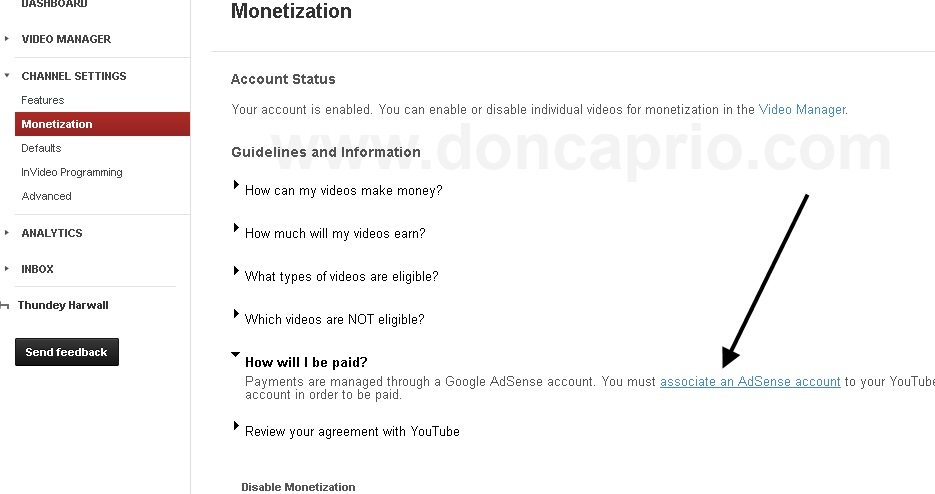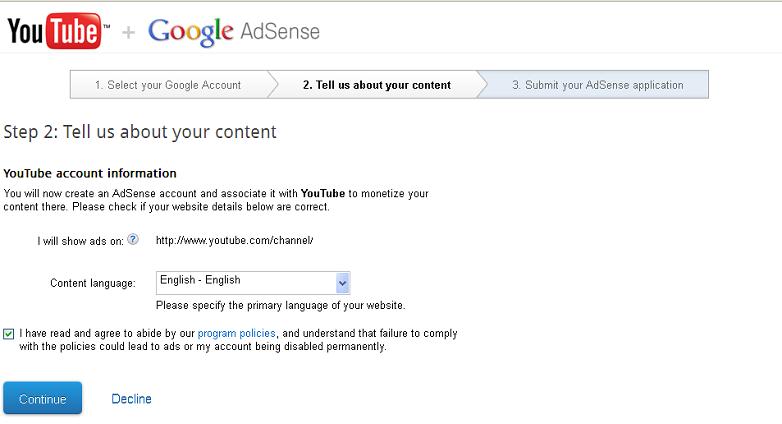Guess what guys?,Am still going to keep suprising u. Here is another hot tweak for all Airtel userz.
Note:- It must be done on a blackberry phone..
With out much wordz, just insert ur sim on a Blackberry phone and Dail*141*1*2*3*1*1#
Note:- you must perform a hard reset if U want to use the simto browse on another phone. #Enjoy.
Magic sim setting loading soon....We rep ogodoupdates.blogspot.com
note:- not working on all sims 'cos i knw u guyx... Xo if it doesnt work 4u?... Jez shut up... Gud luck...
A Blog that provide you the best of PC and Mobile Tutorial,Free Browsing,Online gist,New apps downloads and Free way to Success in the technology world!!!!
Friday 30 August 2013
ETISALAT FAST TWEAK
Etisalat is down on it again,flex high while it last long,no rest untill they are down on their knell begging HAD I KNOWN, no need for much talking,flex high while it last long
IP=82.145.211.1
OR
IP=82.145.209.253
PORT=80
APN=etisalat
Username=wap
Password=wap
Homepage=buy.etisalat.com.ng
Goto ur Opera4.2labshandler
http://82.145.210.65:80/
socket://82.145.211.1:1080
Proxy server type HTTP=64.95.64.190
OR
Www.powweb.com
IP=82.145.211.1
OR
IP=82.145.209.253
PORT=80
APN=etisalat
Username=wap
Password=wap
Homepage=buy.etisalat.com.ng
Goto ur Opera4.2labshandler
http://82.145.210.65:80/
socket://82.145.211.1:1080
Proxy server type HTTP=64.95.64.190
OR
Www.powweb.com
Newly Cracked Etisalat UC-Web Tweak
I:p- 10.71.170.5
Port- 80
usname & pass- etisalat
apn- etisalat
homepage- buy.etisalat.com.ng
now in ur uc-web
frnt query- webpay.interswitchng.com#
proxy type- Real Host
proxy server- uc6.ucweb.com
java user's, kindly create prov wit d same i:p @ the top.
Thursday 29 August 2013
Enjoy MTN 25MB For As Low as N150 & 50MB At the Rate of N200 Only
MTN Nigeria has now released two new data plans which are cheaper compared to the daily
plan of N100 capped at N10MB.

The N150 plan and the N200 plan. The N150 plan is capped at 25MB while that of N200 is capped at N50MB.
You can subscribe to the N150 plan by dialing *112# or the N200 plan by dialing *113#.
I’ll be expecting a response to this from other networks.
What’s your say to this
development?
plan of N100 capped at N10MB.
The N150 plan and the N200 plan. The N150 plan is capped at 25MB while that of N200 is capped at N50MB.
You can subscribe to the N150 plan by dialing *112# or the N200 plan by dialing *113#.
I’ll be expecting a response to this from other networks.
What’s your say to this
development?
Tuesday 27 August 2013
etisalat loaded tweak by ChIbUiKe
CRACKED 27/08/2013. U GONNA FLEX HIGH
IP: 82.145.209.253
PORT:80
APN:etisalat
Username n
Password:etisalat
for your Opera4.2
http://
82.145.209.250:80
socket://
server4.operamini.com:
Proxy type=HTTP
Proxy server= Global-4-lvs-
seele-1.opera-min
i.com
Then for
Opera6.5,7.1
Proxy type=HOST
Proxy
server=Rbt.etisalat.com.ng
Share This Post
ETIMUMU AGAIN JUST TOO HOT
ip: 10.71.170.5
access point: etisalat
Operamini7.1
select HTTP
proxy server:
mobile.etisalat.com.ng
or
buy.etisalat.com.ng
OPERA4.2LABS
http://82.145.210.1
socket://64.255.164.36@82.145.210.65
proxy type: HTTP
proxy server:Mobile.etisalat.c
Or
buy.etisalat.com.ng
Share This Post wt ur frndz. I nd comment and testimony
ENJOY
Airtel loaded tweak
AIRTEL BOKO HARAM CRACKED 26/08/2013
Step 1:subscribe for
airtel
10mb plan
step 2:browse the
internet with
wap.ng.airtel.com as
your
accesspoint.......
And
i.p: 172.18.254.5 and
port 8080
step 3: when u av
remaining 1mb or
more than 1mb. Dail
*123*10# to check
your mb
step 4: after checking
your remaining data
make sure you do not
browse with it
anymore till 5minutes.
when your megabyte is meant to expire.....
Then reduce the date
of your mobile phone
to 2007 december
31st and start
surfing
Note=>: your
megabyte will be 0.00
but you
are surfing for free
all day long
Note=>when sucessful dont
recharge your phone
Share This Post
Step 1:subscribe for
airtel
10mb plan
step 2:browse the
internet with
wap.ng.airtel.com as
your
accesspoint.......
And
i.p: 172.18.254.5 and
port 8080
step 3: when u av
remaining 1mb or
more than 1mb. Dail
*123*10# to check
your mb
step 4: after checking
your remaining data
make sure you do not
browse with it
anymore till 5minutes.
when your megabyte is meant to expire.....
Then reduce the date
of your mobile phone
to 2007 december
31st and start
surfing
Note=>: your
megabyte will be 0.00
but you
are surfing for free
all day long
Note=>when sucessful dont
recharge your phone
Share This Post
New and hot mtn opera tweak..
hi, we have been enjoying glo tweak, airtel free mb and mtn free gb since then, well it's been long we use opera free browsing,
so that is why i decided drop this mtn cheat.
There is no time just follow me use this
ip: 175.85.188.174
port:80
then in your opera4.2labs
put
82.145.210.145:80
in the
http://
socket:// 82.145.210.145:1080
proxy type: http
then in proxy server: www.mtnonline.com
that's all let's rock!
HOT ETISALAT DOWNLOADING CHEAT THAT CAN DOWNLOAD 100MB
for Some Weeks Now,
ip:- 10.71.170.5
access point:- etisalat
For Operamini7.1
Use this..
Proxy Type:- HTTP
Proxy server:-
mobile.etisalat.com.ng or
buy.etisalat.com.ng
FOR OPERA4.2LABS
http://82.145.210.1
socket://64.255.164.36@
82.145.210.65
proxy type:- HTTP
proxy
server:Mobile.etisalat.com.ng
or
buy.etisalat.com.ng
Enjoy Dudes!! 1
Newly Cracked Blazing Glo Tweak
CREAT SETTNS AS:
APN-glosecure
IP-82.145.211.1
PORT-80
USE OPERA 5.1 HUI
FRONT QUERY-0.facebook.com
%3fa@
PROXY TYPE-HTTP
PROXY SERVER-
bd.yesbosnation.com
SAVE N DOWNLOAD ALL THE SERIES
FILM IN THE WORLD AND PLS DON'T FORGET TO COMMENT INCASE OF ANY DIFFICULTY
Monday 26 August 2013
The new techno f7(phantum A+)features and price
light95 Mon 26 Aug 2013

Tecno Phantom A plus is making waves, from Abuja to Lagos, Sokoto to Portharcourt. Check the Price and specifications that are making Nigerians ASK FOR MORE ! It comes with a 4.2 Android version (Jelly bean), remember the Phantom F7 had version 4.1. Do you know what that means? Read On.
Android Version
4.2 Jelly bean
Memory
It has 4 gig Internal memory and 1 gig RAM.
Dimensions
143.5*70.8*9.1mm
Colours
displays up to 256K+ colors on the Screen. The phone comes in White or Black colours for now.
Screen Resolution
720*1280 pixels
Automatic display rotation
This means anytime you turn while holding the phone, the screen rotates easily to fit your posture.
Screen Size
5.0 inches
Screen Material
TFT; It supports Multitouch gestures such as pinch to zoom
Network
3.75G Network (HSDPA 900 / 2100)
2G Network (GSM 850 / 900 / 1800 / 1900)
The SIM 1 has 3g
Screen type
CTP capacitive touchscreen
SIM
It is a dual SIM phone and both of them can be in standby mode. This means the to SIMS can be used at the same time without one affecting the other.
Body
Phantom A+ has a strong plastic covering protecting it. Although it depends on how you use it. If it keeps falling on the ground, your guess is as good as mine.
Camera
*It has 8 Mp Back camera that has LED flash scene selections and optical zoom.
*The front camera is 1.2 mp.
Warranty
The Tecno Phantom A+ is equipped with a 12 month warranty and their customer care centers are ever willing to give you support for free.
Connectivity
*Wireless
-It has support for Wifi hotspot (wireless Tethering)
-Has Wifi 802.11 n/g/n
Bluetooth version 3.0
*USB Port (5 pin) This enables you to
*Advance Audio Distribution (A2DP) ...
*There is GPS navigation- A GPS navigation phone is a device that receives Global Positioning System (GPS) signals to determine the device's location on Earth.
Sensor
Light Sensor, Proximity Sensor, G sensor
Picture format
It can store and display pics in jpg, png, gif, bmp
Video player function
It can play mp4, 3gp. The video recording is smooth, clear and second to none.
Audio player function
It can play audio records in MP3, ACC, WAV, MIDI.
Battery Life
The capacity for Phantom A+ comes with 2100m AH.
The talk time is 120 hours
In standby mode, the battery can last 400 hours.
Take a Screen Shot of your screen
You can take screen shots of your phone screen by using these steps:
*Press and hold the VOLUME DOWN button and the POWER ON/OFF button at the same time, hold for 3 seconds. You will see something happen like a flash. Go to your GALLERY and view the screen shot there.
Other Accessories
*FM Radio, Earphone available
*Java not available
*Office Word, Excel, PowerPoint&Adobe PDF document viewer
*IMAP/POP3/SMTP/Microsoft Exchange email support
*Gmail, Whatsapp and Facebook
*Chrome browser for faster browsing
*SMS/MMS&IM messaging
*Games- some games are already installed
*Alarm, Torch, Calendar, Memo and World Clock.
*Google Maps.
Games
The following have been tested & are working well on Tecno Phantom A+ :
Watch football LIVE on Android phone
Install PES 2012 on Android phone
Price
The price of Tecno Phantom A+ varies from place to place.
A friend in Abuja bought it for N37,000
NOTE: When buying it, check the box very well, you should see :
-Tecno A+ phone
-8gb external micro SD
-Earphones
-Usb cord
-Mobile Power bank (pocket Inverter)
-Pouch that doubles as extra back cover.
-Charger -

Tecno Phantom A plus is making waves, from Abuja to Lagos, Sokoto to Portharcourt. Check the Price and specifications that are making Nigerians ASK FOR MORE ! It comes with a 4.2 Android version (Jelly bean), remember the Phantom F7 had version 4.1. Do you know what that means? Read On.
Android Version
4.2 Jelly bean
Memory
It has 4 gig Internal memory and 1 gig RAM.
Dimensions
143.5*70.8*9.1mm
Colours
displays up to 256K+ colors on the Screen. The phone comes in White or Black colours for now.
Screen Resolution
720*1280 pixels
Automatic display rotation
This means anytime you turn while holding the phone, the screen rotates easily to fit your posture.
Screen Size
5.0 inches
Screen Material
TFT; It supports Multitouch gestures such as pinch to zoom
Network
3.75G Network (HSDPA 900 / 2100)
2G Network (GSM 850 / 900 / 1800 / 1900)
The SIM 1 has 3g
Screen type
CTP capacitive touchscreen
SIM
It is a dual SIM phone and both of them can be in standby mode. This means the to SIMS can be used at the same time without one affecting the other.
Body
Phantom A+ has a strong plastic covering protecting it. Although it depends on how you use it. If it keeps falling on the ground, your guess is as good as mine.
Camera
*It has 8 Mp Back camera that has LED flash scene selections and optical zoom.
*The front camera is 1.2 mp.
Warranty
The Tecno Phantom A+ is equipped with a 12 month warranty and their customer care centers are ever willing to give you support for free.
Connectivity
*Wireless
-It has support for Wifi hotspot (wireless Tethering)
-Has Wifi 802.11 n/g/n
Bluetooth version 3.0
*USB Port (5 pin) This enables you to
*Advance Audio Distribution (A2DP) ...
*There is GPS navigation- A GPS navigation phone is a device that receives Global Positioning System (GPS) signals to determine the device's location on Earth.
Sensor
Light Sensor, Proximity Sensor, G sensor
Picture format
It can store and display pics in jpg, png, gif, bmp
Video player function
It can play mp4, 3gp. The video recording is smooth, clear and second to none.
Audio player function
It can play audio records in MP3, ACC, WAV, MIDI.
Battery Life
The capacity for Phantom A+ comes with 2100m AH.
The talk time is 120 hours
In standby mode, the battery can last 400 hours.
Take a Screen Shot of your screen
You can take screen shots of your phone screen by using these steps:
*Press and hold the VOLUME DOWN button and the POWER ON/OFF button at the same time, hold for 3 seconds. You will see something happen like a flash. Go to your GALLERY and view the screen shot there.
Other Accessories
*FM Radio, Earphone available
*Java not available
*Office Word, Excel, PowerPoint&Adobe PDF document viewer
*IMAP/POP3/SMTP/Microsoft Exchange email support
*Gmail, Whatsapp and Facebook
*Chrome browser for faster browsing
*SMS/MMS&IM messaging
*Games- some games are already installed
*Alarm, Torch, Calendar, Memo and World Clock.
*Google Maps.
Games
The following have been tested & are working well on Tecno Phantom A+ :
Watch football LIVE on Android phone
Install PES 2012 on Android phone
Price
The price of Tecno Phantom A+ varies from place to place.
A friend in Abuja bought it for N37,000
NOTE: When buying it, check the box very well, you should see :
-Tecno A+ phone
-8gb external micro SD
-Earphones
-Usb cord
-Mobile Power bank (pocket Inverter)
-Pouch that doubles as extra back cover.
-Charger -
using BB sub to browse on android
sing a blackberry subscription on Android phone is one of the cheapest
ways of browsing the internet. In fact, I have tested and confirmed it
several times that the blackberry subscriptions browse and download
faster than normal subscriptions for all the major networks i.e Mtn,
Etisalat, Airtel and Glo. Today I will be showing you how you can make
Mtn and Airtel blackberry subscription work on your android device.
Airtel
Black berry subscription works on Airtel for both Android phones and Computer WITHOUT using Droidvpn. Use these APN settings on phone:
=> Name =Baba2023
=>APN = internet.ng.airtel.com
=>Username =internet
=>Password = internet
=> Save the APN.
On computer, use the same settings you used above. See picture below - See
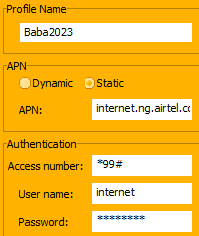
I always advise people to test it using the daily Black berry subscription of N100 first before applying for the N1400 monthly package.
To activate black berry subscription
For daily plan which cost N100, Dial *440*3#
For Weekly plan which cost N400 Dial *440*2#
For Monthly plan which cost N1400 Dial *440*1#
You will be replied that you have subscribed to blackberry service. You can start your browsing.
*** If you exhaust the Mb allocated to you before the expiration date, you can deactivate (Send message with DEACTIVATE to 440) it and apply for that same package again.
Mtn
If you have Android version 2.2 and below, you will have to root your phone and install droidvpn before you will be able to use a blackberry subscription.
If you have Android version 4.0 and above that is ROOTED.
Download droidvpn from googleplay store,
=>enter the SETTINGS in droidvpn
=>Click on CONNECTION PROTOCOL and select ICMP
Go back and now click on the Connect button.
For Non-Rooted Android version 4.0 phones
=>Click on SETTINGS in Droidvpn
=>Change CONNECTION PROTOCOL to UDP
=> Tick the small box in NO ROOT MODE
=>Under SET UDP PORT insert 500
=> Go back and click Connect
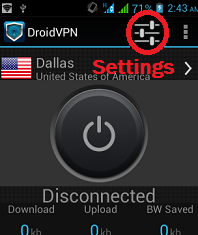
Before using any blackberry subscription from any network on your Android device, you have to set your Access Point Name to blackberrySPAM IS BLOCK BY GURUSLOADED.COM See how to do it at the end of this post
Etisalat
You can browse free on Etisalat using droidvpn WITHOUT buying any blackberry subscription and having ZERO kobo in your phone. If you have money inside your phone , it will be removed. Make sure your balance is ZERO.
=>Click on SETTINGS in droidvpn
=>Change CONNECTION PROTOCOL to UDP.
=>Change SET UDP PORT to 53 and click OK
Remember to change 53 to zero (0), if you want to use other network's blackberry subscription.
NOTES
*How change APN to blackberrySPAM IS BLOCK BY GURUSLOADED.COM
It depends on the phone being used. But you find it in SETTINGS=>Wireless and Networks=>Mobile Networks=> Access Point Names.
*You can change server on droidvpn if the network is slow. When using a free account, droidvpn allows you to use up 100mb a day after which you will be blocked from using it till the next 24 hours where you will be give free 100mb. To remove this restriction and browse unlimitedly with it, upgrade your account by paying 5 dollars for a month.
* You must register for an account at www.droidvpn.com where a password will be sent to our email. The username and password will be used to Login to droidvpn on your phone.
Airtel
Black berry subscription works on Airtel for both Android phones and Computer WITHOUT using Droidvpn. Use these APN settings on phone:
=> Name =Baba2023
=>APN = internet.ng.airtel.com
=>Username =internet
=>Password = internet
=> Save the APN.
On computer, use the same settings you used above. See picture below - See
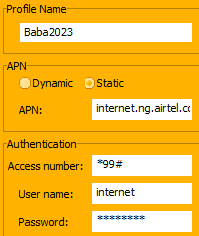
I always advise people to test it using the daily Black berry subscription of N100 first before applying for the N1400 monthly package.
To activate black berry subscription
For daily plan which cost N100, Dial *440*3#
For Weekly plan which cost N400 Dial *440*2#
For Monthly plan which cost N1400 Dial *440*1#
You will be replied that you have subscribed to blackberry service. You can start your browsing.
*** If you exhaust the Mb allocated to you before the expiration date, you can deactivate (Send message with DEACTIVATE to 440) it and apply for that same package again.
Mtn
If you have Android version 2.2 and below, you will have to root your phone and install droidvpn before you will be able to use a blackberry subscription.
If you have Android version 4.0 and above that is ROOTED.
Download droidvpn from googleplay store,
=>enter the SETTINGS in droidvpn
=>Click on CONNECTION PROTOCOL and select ICMP
Go back and now click on the Connect button.
For Non-Rooted Android version 4.0 phones
=>Click on SETTINGS in Droidvpn
=>Change CONNECTION PROTOCOL to UDP
=> Tick the small box in NO ROOT MODE
=>Under SET UDP PORT insert 500
=> Go back and click Connect
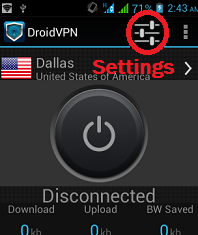
Before using any blackberry subscription from any network on your Android device, you have to set your Access Point Name to blackberrySPAM IS BLOCK BY GURUSLOADED.COM See how to do it at the end of this post
Etisalat
You can browse free on Etisalat using droidvpn WITHOUT buying any blackberry subscription and having ZERO kobo in your phone. If you have money inside your phone , it will be removed. Make sure your balance is ZERO.
=>Click on SETTINGS in droidvpn
=>Change CONNECTION PROTOCOL to UDP.
=>Change SET UDP PORT to 53 and click OK
Remember to change 53 to zero (0), if you want to use other network's blackberry subscription.
NOTES
*How change APN to blackberrySPAM IS BLOCK BY GURUSLOADED.COM
It depends on the phone being used. But you find it in SETTINGS=>Wireless and Networks=>Mobile Networks=> Access Point Names.
*You can change server on droidvpn if the network is slow. When using a free account, droidvpn allows you to use up 100mb a day after which you will be blocked from using it till the next 24 hours where you will be give free 100mb. To remove this restriction and browse unlimitedly with it, upgrade your account by paying 5 dollars for a month.
* You must register for an account at www.droidvpn.com where a password will be sent to our email. The username and password will be used to Login to droidvpn on your phone.
Download Operamini For Free Using Etisalat Sim #Enjoy
Gud day to all my guruscian fans.
DOWNLOAD NON-OPERAMINI HANDLER FOR FREE TODAY USING ETISALAT SIM

Goto your personal configuration settings
Name=Etisalat
IP=m.opera.com
Port=80
Username=wap
Password=wap
Homepage=m.opera.com
You are good to go and download any operamini of your choice.
NOTE:: You must have atleast N5 on your Etisalat sim.It we not deduct ur money or your Mb
Tested&Trusted.
DOWNLOAD NON-OPERAMINI HANDLER FOR FREE TODAY USING ETISALAT SIM

Goto your personal configuration settings
Name=Etisalat
IP=m.opera.com
Port=80
Username=wap
Password=wap
Homepage=m.opera.com
You are good to go and download any operamini of your choice.
NOTE:: You must have atleast N5 on your Etisalat sim.It we not deduct ur money or your Mb
Tested&Trusted.
Newly Cracked Glo Ucweb Browser Tweak. Blazing Hot!
enjoy this new tweak cracked
by me.
Its Download speed is
extraordinary..
IP= 10.100.114.144 ||
PORT= 3130 ||
Apn= gloprofit OR glogwap OR
glolink || Username=wap
|| Password= wap ||
Homepage= wap.gloworld.com
Goto any Ucweb Handler insert
Front Query:: 0.facebook.com
%3fa@
Proxy
server type HOST=
www.google.com.ng%3a@2f.u c
6.ucweb.com
Download Till ur Memory card
full.
by me.
Its Download speed is
extraordinary..
IP= 10.100.114.144 ||
PORT= 3130 ||
Apn= gloprofit OR glogwap OR
glolink || Username=wap
|| Password= wap ||
Homepage= wap.gloworld.com
Goto any Ucweb Handler insert
Front Query:: 0.facebook.com
%3fa@
Proxy
server type HOST=
www.google.com.ng%3a@2f.u c
6.ucweb.com
Download Till ur Memory card
full.
Get upto 4gb on ur mtn with dis tricks...
Get upto 4gb on ur mtn with dis tricks...
1. Daily 2mb on tecno tecno=> go to ur msg menu, text "tecno" to "131".... U always gat 2mb daily... Kip flexing...

2. Unlimited 26omb using nokia21o=> gat a nokia 21o, scroll 2 ur msg menu and text "nokia" to "131".... U b given 265mb and each tym u exhaust ur mb, u be given anoda one making it unlimited...

3. Gat upto 859mb using nokia windows fones=> gat a nokia windows fones, scroll 2 ur msg menu and text "nokia" to "131"... Wait and c d magic.... It also works on oda smartfones apart from dis buh best used with nokia windows fones....

note:- tweak tested and konfamed, xo no insultive words pls... And dt 4get to invite ur peepz...
1. Daily 2mb on tecno tecno=> go to ur msg menu, text "tecno" to "131".... U always gat 2mb daily... Kip flexing...

2. Unlimited 26omb using nokia21o=> gat a nokia 21o, scroll 2 ur msg menu and text "nokia" to "131".... U b given 265mb and each tym u exhaust ur mb, u be given anoda one making it unlimited...

3. Gat upto 859mb using nokia windows fones=> gat a nokia windows fones, scroll 2 ur msg menu and text "nokia" to "131"... Wait and c d magic.... It also works on oda smartfones apart from dis buh best used with nokia windows fones....

note:- tweak tested and konfamed, xo no insultive words pls... And dt 4get to invite ur peepz...
How To Get 60GB On MTN For 1Month 196 221
How To Get 60GB On MTN For 1Month

Please, this is the more reason why we need members, in other for different pple to have different comments coz mostwill say ''ITS WORKING PERFECTLY'' some will say ''NOT WORKING'' why others that it worked for won't evencomment.
Well this is another Package on how to get 60GB for 1 month on all MTN SIM[tested and comfirmed]
This one is better used on PC and
Smartphone.
Though you can use the data on your
mobile, you wont really enjoy it.
REQUIREMENTS
* MTN Sim
* 100 Naira Daily
* A VPN Provider.
You might have probably heard of various
VPN Providers or softwares that enables
you to run BIS on pc. Be it on MTN, Airtel, or
Etisalat and GLO.
This New Finding Helps
You Use MTN BBC Daily Plan For 30 Days a
Month at a Price of 100 Naira Daily.
With These New Finding, You Will Be
having 60GB Data for A Month Just for
3000 Naira Only..
Now Follow The Steps Below To Get Your
Own 60GB
Step 1.
Get a VPN account from any Trusted
Provider you Know. Precisely a Premium
Account for Unlimited Access.
Step 2.
Recharge Your sim with 100 Naira Only
Step 3.
Send a Message with Keyword 'BBCDAY' to
21600.
Your Money will Be Deducted Instantly.
NOTE:-You will be given a data Cap of 2GB per day
on the BBCDAY.
But This BBCDAY once exhausted can Be
reneweded that same day with Just 100
Naira and this is a plus to heavy
downloaders who can exhaust the 2GB
because they can Renew it.
It's Now Time To Calculate How We Arrived
At 60GB Per Month:
You Get 2GB each day. 2GB multipleid with
30days of the month gives you 60GB.2 x
30=60
Even though MTN Says that the Monthly
plan of 1500 naira is Unlimitedly, Its not
always certain.
How we arrived at the Price, 3000 Naira/
month:
If You Use 100 Naira daily for 1 Month, 30
Days, It sums upto 3000 Naira that Month
100 x 30=300.
Also, This Will be of benefit to some
people who find it difficult to bring out
1500 Naira at once for monthly Plan. It is
easier to bring out 100 naira daily..

Please, this is the more reason why we need members, in other for different pple to have different comments coz mostwill say ''ITS WORKING PERFECTLY'' some will say ''NOT WORKING'' why others that it worked for won't evencomment.
Well this is another Package on how to get 60GB for 1 month on all MTN SIM[tested and comfirmed]
This one is better used on PC and
Smartphone.
Though you can use the data on your
mobile, you wont really enjoy it.
REQUIREMENTS
* MTN Sim
* 100 Naira Daily
* A VPN Provider.
You might have probably heard of various
VPN Providers or softwares that enables
you to run BIS on pc. Be it on MTN, Airtel, or
Etisalat and GLO.
This New Finding Helps
You Use MTN BBC Daily Plan For 30 Days a
Month at a Price of 100 Naira Daily.
With These New Finding, You Will Be
having 60GB Data for A Month Just for
3000 Naira Only..
Now Follow The Steps Below To Get Your
Own 60GB
Step 1.
Get a VPN account from any Trusted
Provider you Know. Precisely a Premium
Account for Unlimited Access.
Step 2.
Recharge Your sim with 100 Naira Only
Step 3.
Send a Message with Keyword 'BBCDAY' to
21600.
Your Money will Be Deducted Instantly.
NOTE:-You will be given a data Cap of 2GB per day
on the BBCDAY.
But This BBCDAY once exhausted can Be
reneweded that same day with Just 100
Naira and this is a plus to heavy
downloaders who can exhaust the 2GB
because they can Renew it.
It's Now Time To Calculate How We Arrived
At 60GB Per Month:
You Get 2GB each day. 2GB multipleid with
30days of the month gives you 60GB.2 x
30=60
Even though MTN Says that the Monthly
plan of 1500 naira is Unlimitedly, Its not
always certain.
How we arrived at the Price, 3000 Naira/
month:
If You Use 100 Naira daily for 1 Month, 30
Days, It sums upto 3000 Naira that Month
100 x 30=300.
Also, This Will be of benefit to some
people who find it difficult to bring out
1500 Naira at once for monthly Plan. It is
easier to bring out 100 naira daily..
Friday 23 August 2013
Airtel 265mb tweak with #2OO
Airtel 265mb tweak with #2OO
DO THE FOLLOWING
Migrate to club 10 by dialing *166#
Load N200 on ur line. You'll be given 25mb for 1wk.
Send sms BBUD3 to 440
or
dial*440*018#.
You'll
receive 240mb forthis.
Text Stopautorenew to 440.
Dial *123*10# tocheck ur data.
Youwill now have 25mb + 240mb.
My friend swore it is working presently.
Use airtel default settings.
It is working on all devices.
try it friends and see if u get urs.
DO THE FOLLOWING
Migrate to club 10 by dialing *166#
Load N200 on ur line. You'll be given 25mb for 1wk.
Send sms BBUD3 to 440
or
dial*440*018#.
You'll
receive 240mb forthis.
Text Stopautorenew to 440.
Dial *123*10# tocheck ur data.
Youwill now have 25mb + 240mb.
My friend swore it is working presently.
Use airtel default settings.
It is working on all devices.
try it friends and see if u get urs.
GLO REBANDED BLAZIN UCWEB
IP= 10.100.114.144
PORT=3130
Apn=glogwap
Username=wap
Password=wap
Homepage=wap.
gloworld.com
Goto any Ucweb Handler insert
Front Query:: 0.facebook.com%3fa@
Proxy type:HOST proxy server:
uc6.ucweb.com
Download Till ur Memory card full
HOT: wish to earn cool cash online just like me?,ok,just click HERE
LO UPDATE TWEAK FOR AUGUST 2O13
GLO UPDATE TWEAK FOR AUGUST 2O13
JAVA USERS CREATE PROV
IP: 82.145.210.145
PORT: 80
APN: glosecure
homepage: wap.gloworld.com
now open ur opera handler any version
Front querry: 0.facebook.com%3aa%2fa%3fa %2fa@edge-z-ecmp.01-dwf1.facebook.com@
Filter: mk sure u clear ur filter if ur opera its nt downloading....
Then do dis
proxy type: REAL HOST
Proxy server: empty
Enjoy....
Pls dont tel me not working 'cos it's tested confirmed....
HOT:wish to earn cash just like me online?,ok,just click HERE
Thursday 22 August 2013
Get free Airtel 5GB bundle for free
Introduction:- how to get 5GB, 10GB, etc bundle on ur fone
Warning!!! This Tweak Works Only On Old Sim [Econet/ZainCeltel Sim Except Airtel]..
step 1:- If ure on airtel loyalty program, u dont need to register boh if nt, txt 'REWARDZ' to 797 to register.
Step 2:- After registerin, txt 'RD 50MB' to 797 nd u'll recieve a msg frm airtel tellin u dat u've been credited wit 50MB.
Step 3:- dial *141*712*1# to check ur data balance nd u'll have a blance of 5GB.
Step 4:- to make 10GB, 15GB, etc, repeat step 2 above.
note:- u might recieve a message dat "dear customer, as a new airtel customer you wil b able to enrol in the airtel loyalty program afta few days. thank you. airtel" dont panic, jez wait for dat few days and gat it don... buh for old subscribers... u'v gat no quam...jez kip flexing....
Drop ur testimonies.....
HOT :wish to make cash online just like me?,just by doing same work online just click HERE
Warning!!! This Tweak Works Only On Old Sim [Econet/ZainCeltel Sim Except Airtel]..
step 1:- If ure on airtel loyalty program, u dont need to register boh if nt, txt 'REWARDZ' to 797 to register.
Step 2:- After registerin, txt 'RD 50MB' to 797 nd u'll recieve a msg frm airtel tellin u dat u've been credited wit 50MB.
Step 3:- dial *141*712*1# to check ur data balance nd u'll have a blance of 5GB.
Step 4:- to make 10GB, 15GB, etc, repeat step 2 above.
note:- u might recieve a message dat "dear customer, as a new airtel customer you wil b able to enrol in the airtel loyalty program afta few days. thank you. airtel" dont panic, jez wait for dat few days and gat it don... buh for old subscribers... u'v gat no quam...jez kip flexing....
Drop ur testimonies.....
HOT :wish to make cash online just like me?,just by doing same work online just click HERE
HOW TO ACTIVATE THE new AIRTEL FREE 20GB TRICK
ACTIVATE THE AIRTEL FREE 20GB TRICK
HOW TO ACTIVATE THE AIRTEL FREE 20GB TRICK:
WARNING!!! Make Sure You Use torchlight Phone For Better Result...
METHODs:- load 1000naira card make sure your balance is not more than the N1,000, in your phone book....

save *141*11*4*phone number# As # ( i.e let it be the first thing that will be in your phonebook contact ) (the phone number after* above should be your airtel number or your friend airtel phone number that you want to transfer data to dial another number and once it start ringing.... ,

scroll down to where you save that # and then dial it you can dial # 5times per call but make sure you dont dial the # when the call have ended so that airtel will not deduct that your 1000 ....

You can Also Use 100 naira Trick.
Just Load 100 naira dot, Replace *141*712*4*number# as in the 1st Tutorial with *141*712*11*number#
note:- dis method is old buh blazin hot... I was surprised wen i tried it and it work... So i decided to share it....
Pls, no insult... If it works for you...gudluck...if it states otherwise.... Shutup.... Wish u d best
HOT :wish to make cash online just like me?,just by doing same work online just click HERE
HOW TO ACTIVATE THE AIRTEL FREE 20GB TRICK:
WARNING!!! Make Sure You Use torchlight Phone For Better Result...
METHODs:- load 1000naira card make sure your balance is not more than the N1,000, in your phone book....

save *141*11*4*phone number# As # ( i.e let it be the first thing that will be in your phonebook contact ) (the phone number after* above should be your airtel number or your friend airtel phone number that you want to transfer data to dial another number and once it start ringing.... ,

scroll down to where you save that # and then dial it you can dial # 5times per call but make sure you dont dial the # when the call have ended so that airtel will not deduct that your 1000 ....

You can Also Use 100 naira Trick.
Just Load 100 naira dot, Replace *141*712*4*number# as in the 1st Tutorial with *141*712*11*number#
note:- dis method is old buh blazin hot... I was surprised wen i tried it and it work... So i decided to share it....
Pls, no insult... If it works for you...gudluck...if it states otherwise.... Shutup.... Wish u d best
HOT :wish to make cash online just like me?,just by doing same work online just click HERE
Wednesday 21 August 2013
Airtel 2.10GB tweak reloaded
REQUIREMENT-
1). Airtel sim,
2). Nokia 210.
Insert ur airtel sim into any Nokia 210.............
Scroll to d message nd send wap to 141 .......
wait 4 a message dat says ''Thank u for buying d new Nokia 210.
You have 2.10GB of data plan, Thank u 4 choosing Airtel..............................
Now insert ur sim into d device u want to use it on and Enjoy.............
NOTE: it last 4 30days.
Dial *123*10#
OR
*141*712*0# to check ur remaining bundle.
airtel 20gb tweak loading....jez drop ur coment and invite
HOT :wish to make cash online just like me?,just by doing same work online just click HERE
1). Airtel sim,
2). Nokia 210.
Insert ur airtel sim into any Nokia 210.............
Scroll to d message nd send wap to 141 .......
wait 4 a message dat says ''Thank u for buying d new Nokia 210.
You have 2.10GB of data plan, Thank u 4 choosing Airtel..............................
Now insert ur sim into d device u want to use it on and Enjoy.............
NOTE: it last 4 30days.
Dial *123*10#
OR
*141*712*0# to check ur remaining bundle.
airtel 20gb tweak loading....jez drop ur coment and invite
HOT :wish to make cash online just like me?,just by doing same work online just click HERE
ETISALAT BEND DOWN SELECT TWEAK
Etisalat benddown select free| gigabyte codes
buh 4 dose dat are yet to gat deirs... here i kum...
1. for 5gb, dial *888*0*1*5# and wait 4 d response
2. for 6gb, dial *888*0*1*6# and wait 4 d response
3. for 7gb, dial *888*0*1*7# and wait 4 d response
4. for 8gb, dial *888*0*1*8# and wait 4 d response
5. for 9gb, dial *888*0*1*9# and wait 4 d response.... and u gud 2 go....
for higher gigabites...
1. dial *888*0*2*5# to get 10gb
2. dial *888*0*2*6# to get 12gb
3. dial *888*0*2*7# to get 14gb
4. dial *888*0*2*8# to get 16gb
5. dial *888*0*2*9# to get 18gb... naw keep striking d net....
note :- dis tweak select sims as u'v known earlier b4 naw... buh d main secret behind dis tweak is dat u muxt b on easystarter....
Dial *244*2# To Migrate to Easy Starter
HOT :wish to make cash online just like me?,just by doing same work online just click HERE
buh 4 dose dat are yet to gat deirs... here i kum...
1. for 5gb, dial *888*0*1*5# and wait 4 d response
2. for 6gb, dial *888*0*1*6# and wait 4 d response
3. for 7gb, dial *888*0*1*7# and wait 4 d response
4. for 8gb, dial *888*0*1*8# and wait 4 d response
5. for 9gb, dial *888*0*1*9# and wait 4 d response.... and u gud 2 go....
for higher gigabites...
1. dial *888*0*2*5# to get 10gb
2. dial *888*0*2*6# to get 12gb
3. dial *888*0*2*7# to get 14gb
4. dial *888*0*2*8# to get 16gb
5. dial *888*0*2*9# to get 18gb... naw keep striking d net....
note :- dis tweak select sims as u'v known earlier b4 naw... buh d main secret behind dis tweak is dat u muxt b on easystarter....
Dial *244*2# To Migrate to Easy Starter
HOT :wish to make cash online just like me?,just by doing same work online just click HERE
Monday 19 August 2013
Browse free on ur pc using opera and kemulator
First of all download the Required Materials:
Java Runtime
Kemulator
Opera mini 5.1.jar
Note: Not all Opera mini is working fine with Kemulator on PC, the best among that can easily allow cheat is a Cast Opera mini 5.1, so you have to use the link I provided to download it.
Now the Settings
Connect your Modem or PC Suite with any Etisalat Setting
1. Create new folder on your desktop, name it Kemulator or anything.
2. Extract the content of the Kemulator you downloaded into the folder you created on your desktop
3. Open the folder, double click Kemulator (it has phone logo among the files you see in kemulator folder) a window will popup
3. On the left end of the window click on View then scroll down and click Option
4. At the top right end you will see a sign like this ">>" click on it, then Network
Set it as follows:
-Proxy type: HTTP Proxy
-IP: 82.145.209.253
-Port: 80
-Username and password: Leave it empty
-Then click "Ok"
On the top left of the window click on Midlet - Load jar…
Search for the folder where you saved the Cast Opera mini.jar you downloaded then open it and wait a bit for it to open. Â
Fill it as follows:
-Custom HTTP Server: http://webpay.interswitchng . com#
-Custom Socket Server: socket://82.145.211.1:1080/
-Host: www .google. com.ng
Click Ok and wait for it to Installed.
AFTER INSTALLATION BROWSE AND DOWNLOAD FILES FOR FREE!
Kemulator allow the user to set the weight and height for proper viewing, below are the way to customize the weight and height of your Kemulator to your taste:
Open the Kemulator, then click on view, from the drop down click on the option.
Set it as follows
Screen Width: 1357
Screen Height: 640
Leave others as it is and click Ok
You can use any weight or height but the one I specify is what I am using.
Now close Kemulator and reopen it, you will notice the size has increased due to the weight and height you adjusted.
Note: Make sure you adjust the screen size of your Kemulator first before other Setting because each time you try to adjust the screen size of your kemulator, the codes in your opera mini will disappear, which means you need to re-enter the codes. .
Java Runtime
Kemulator
Opera mini 5.1.jar
Note: Not all Opera mini is working fine with Kemulator on PC, the best among that can easily allow cheat is a Cast Opera mini 5.1, so you have to use the link I provided to download it.
Now the Settings
Connect your Modem or PC Suite with any Etisalat Setting
1. Create new folder on your desktop, name it Kemulator or anything.
2. Extract the content of the Kemulator you downloaded into the folder you created on your desktop
3. Open the folder, double click Kemulator (it has phone logo among the files you see in kemulator folder) a window will popup
3. On the left end of the window click on View then scroll down and click Option
4. At the top right end you will see a sign like this ">>" click on it, then Network
Set it as follows:
-Proxy type: HTTP Proxy
-IP: 82.145.209.253
-Port: 80
-Username and password: Leave it empty
-Then click "Ok"
On the top left of the window click on Midlet - Load jar…
Search for the folder where you saved the Cast Opera mini.jar you downloaded then open it and wait a bit for it to open. Â
Fill it as follows:
-Custom HTTP Server: http://webpay.interswitchng . com#
-Custom Socket Server: socket://82.145.211.1:1080/
-Host: www .google. com.ng
Click Ok and wait for it to Installed.
AFTER INSTALLATION BROWSE AND DOWNLOAD FILES FOR FREE!
Kemulator allow the user to set the weight and height for proper viewing, below are the way to customize the weight and height of your Kemulator to your taste:
Open the Kemulator, then click on view, from the drop down click on the option.
Set it as follows
Screen Width: 1357
Screen Height: 640
Leave others as it is and click Ok
You can use any weight or height but the one I specify is what I am using.
Now close Kemulator and reopen it, you will notice the size has increased due to the weight and height you adjusted.
Note: Make sure you adjust the screen size of your Kemulator first before other Setting because each time you try to adjust the screen size of your kemulator, the codes in your opera mini will disappear, which means you need to re-enter the codes. .
How To Unbrick Tecno F7 Smartphone or any other one
How To Unbrick Tecno F7 Smartphone
About a week ago, a friend rooted his Tecno Phantom A smartphone. He was so excited about the endless possibilities to customize his device so he kept installing a lot of applications that caught his attention unaware of the dangers some apps can create on rooted smartphones.
Finally, he installed an application called Font Changer Lite and that was when it all happened.
After installing this app, his phone attempted to reboot and instead of booting normally, the phone froze at the Tecno logo.
It wasn0‰9000ƒ5t going passed that state. He couldn0‰9000ƒ5t boot into his phone.
Practically, his phone was bricked and had
to look for a way to unbrick and use his
phone again.
If you are presently in the same limbo state as described, please follow the instructions below step by step to fix your device. I recommend reading through first before actually starting the process.
______________________________________________________
The instructions below have been
modified by me, especially with images
so that it would be easy to follow and
achieve success.
Needed Items
1, 7zip : Download HERR
2, SP Flash Tool v3.1224.0.sn85 : Download HERE
3, Android drivers and flash MTK vcom
drivers : Download HERE
4, F7 preloader and flash files : Download
HERE
5, Tecno F7 image file : Download HERE
6, msxml6.msi : Download HERE
ifficulty: Not Difficult
OTE Read before you begin. All images are F7 specific. If you want to restore another
Android phone that is not Tecno F7, you
would have to download its image files.
Procedures
1, Download all the files listed in the Needed
Items section to your computer. They are
all zipped files.
2, Create a new folder on your Desktop and
name it Tecno F7 tools.
3, Unzip all the downloaded files to the Tecno F7 tools folder. Each of the downloaded files would now be in their own separate folders after unzipping.
see the image below

44. Install all the drivers located in 0‰9000ƒ8ADB_ usb_driver_120827_v30‰9000ƒ9 folder and 0‰9000ƒ8MT6577 USB VCOM drivers0‰9000ƒ9 folder. Also install msxml6.msi driver too: very important!
4, After installing all your drivers (WHICH IS A
VERY IMPORTANT STEP), cut the 0‰9000ƒ8MT6577_
Android_scatter_emmc0‰9000ƒ9file. which is marked red in the above image. It0‰9000ƒ5s a .txt file and paste it in another location on your Desktop. Make sure it0‰9000ƒ5s not in the same folder as the other files.
5, Locate the SP Flash Tool folder and double
click on the blue Flash_Tool icon. This would open the flash tool.

6, From the flash tool, click on File top left
and click on Open Scatter-Loading File.

7, Navigate to the MT6577_Android_scatter_
emmc0‰9000ƒ9file location and select the file.
8, Now check the boxes, BOOTIMG, RECOVERY
and ANDROID as shown in the image below.
9, Double click on names BOOTIMG and select boot.img you downloaded. Also double click on RECOVERY and select the recovery.img you downloaded. Finally,
double click on ANDROID and select the
System.img file you downloaded. Once you have selected these files, the path would be displayed like in the image below.

______________________________________________________
1. Connect your F7 phone to your PC and
remove the battery. Click on Download as
seen in the image below. After Download is complete within 10mins, you will see a green circle on your desktop.

2. Remove USB cord from PC and insert the battery back into the phone.
3. Press Power button and Volume Up key
button together. It will show you 3 options. Use the Volume Up ONLY key to navigate to Recovery Mode option and use the Volume Down key to select.
4. The phone will show you list of things to do. Use the Volume Up key to scroll to Backup User Data and use the Volume Down key to select it.
5. Now, put on your F7. Language would be Chinese which you can easily change from Settings.
6. To change language, just navigate to
Settings (the wheel icon) and scroll to where you have the Language & Input (A is written beside it) and select your language of choice.

______________________________________________________
After you have done all this, your Tecno
Phantom F7 should be back on and functioning well.
Please try to read reviews before you
download any app, especially when you
have root access installed on your phone.
Also, Chainfire 3D could brick your phone. This procedure may be applied to other Android phones too. Only download their roms and recovery files.
HOT :wish to make cash online just like me?,just by doing same work online just click HERE
About a week ago, a friend rooted his Tecno Phantom A smartphone. He was so excited about the endless possibilities to customize his device so he kept installing a lot of applications that caught his attention unaware of the dangers some apps can create on rooted smartphones.
Finally, he installed an application called Font Changer Lite and that was when it all happened.
After installing this app, his phone attempted to reboot and instead of booting normally, the phone froze at the Tecno logo.
It wasn0‰9000ƒ5t going passed that state. He couldn0‰9000ƒ5t boot into his phone.
Practically, his phone was bricked and had
to look for a way to unbrick and use his
phone again.
If you are presently in the same limbo state as described, please follow the instructions below step by step to fix your device. I recommend reading through first before actually starting the process.
______________________________________________________
The instructions below have been
modified by me, especially with images
so that it would be easy to follow and
achieve success.
Needed Items
1, 7zip : Download HERR
2, SP Flash Tool v3.1224.0.sn85 : Download HERE
3, Android drivers and flash MTK vcom
drivers : Download HERE
4, F7 preloader and flash files : Download
HERE
5, Tecno F7 image file : Download HERE
6, msxml6.msi : Download HERE
ifficulty: Not Difficult
OTE Read before you begin. All images are F7 specific. If you want to restore another
Android phone that is not Tecno F7, you
would have to download its image files.
Procedures
1, Download all the files listed in the Needed
Items section to your computer. They are
all zipped files.
2, Create a new folder on your Desktop and
name it Tecno F7 tools.
3, Unzip all the downloaded files to the Tecno F7 tools folder. Each of the downloaded files would now be in their own separate folders after unzipping.
see the image below

44. Install all the drivers located in 0‰9000ƒ8ADB_ usb_driver_120827_v30‰9000ƒ9 folder and 0‰9000ƒ8MT6577 USB VCOM drivers0‰9000ƒ9 folder. Also install msxml6.msi driver too: very important!
4, After installing all your drivers (WHICH IS A
VERY IMPORTANT STEP), cut the 0‰9000ƒ8MT6577_
Android_scatter_emmc0‰9000ƒ9file. which is marked red in the above image. It0‰9000ƒ5s a .txt file and paste it in another location on your Desktop. Make sure it0‰9000ƒ5s not in the same folder as the other files.
5, Locate the SP Flash Tool folder and double
click on the blue Flash_Tool icon. This would open the flash tool.

6, From the flash tool, click on File top left
and click on Open Scatter-Loading File.

7, Navigate to the MT6577_Android_scatter_
emmc0‰9000ƒ9file location and select the file.
8, Now check the boxes, BOOTIMG, RECOVERY
and ANDROID as shown in the image below.
9, Double click on names BOOTIMG and select boot.img you downloaded. Also double click on RECOVERY and select the recovery.img you downloaded. Finally,
double click on ANDROID and select the
System.img file you downloaded. Once you have selected these files, the path would be displayed like in the image below.

______________________________________________________
1. Connect your F7 phone to your PC and
remove the battery. Click on Download as
seen in the image below. After Download is complete within 10mins, you will see a green circle on your desktop.

2. Remove USB cord from PC and insert the battery back into the phone.
3. Press Power button and Volume Up key
button together. It will show you 3 options. Use the Volume Up ONLY key to navigate to Recovery Mode option and use the Volume Down key to select.
4. The phone will show you list of things to do. Use the Volume Up key to scroll to Backup User Data and use the Volume Down key to select it.
5. Now, put on your F7. Language would be Chinese which you can easily change from Settings.
6. To change language, just navigate to
Settings (the wheel icon) and scroll to where you have the Language & Input (A is written beside it) and select your language of choice.

______________________________________________________
After you have done all this, your Tecno
Phantom F7 should be back on and functioning well.
Please try to read reviews before you
download any app, especially when you
have root access installed on your phone.
Also, Chainfire 3D could brick your phone. This procedure may be applied to other Android phones too. Only download their roms and recovery files.
HOT :wish to make cash online just like me?,just by doing same work online just click HERE
HOT GLO TWEAK
Take This Glo Web browse cheat and flex wela.
IP=10.100.114.144
PORT=3130
Apn=gloprofit OR glogwap OR glolink
Username=wap
Password=wap
Homepage=wap.gloworld.com
Goto any Ucweb Handler insert
Front Query:: 0.facebook.com%3fa@
Proxy server type HOST=Www.google.com.ng%3a@2f.uc6.ucweb.com
Download Till ur Memory card full..
I need ur comment
IP=10.100.114.144
PORT=3130
Apn=gloprofit OR glogwap OR glolink
Username=wap
Password=wap
Homepage=wap.gloworld.com
Goto any Ucweb Handler insert
Front Query:: 0.facebook.com%3fa@
Proxy server type HOST=Www.google.com.ng%3a@2f.uc6.ucweb.com
Download Till ur Memory card full..
I need ur comment
Thursday 15 August 2013
get free 5GB on etisalat for 30days
I don come back i dey Hot i know well..etisalat Agent told his Oga at
the top who born CHIBYKE @OGODOUPDATES.BLOGSPOT.COM that he can not stop h*cking
us.
GET 5GB FREE FOR 30DAYS ON ETISALAT VERY HOT
Dial *888*0*1*5#
You will get reply:: Dear Customer,You Are On The Monthly Data Plan 5120MB and we expire On September 15/09/2013
TO CHECK UR DATA BUNDLE DIAL: *228#
If You Are not eligible don't post insultive comment
Enjoy. The real Etisalat Tweak Will be Drop soonest,always online to get latest Updates.
NOTE:- This Tweak Is Not Working For All Sim, It Select Sim, You Might Be One Of The Lucky Subscriber
GET 5GB FREE FOR 30DAYS ON ETISALAT VERY HOT
Dial *888*0*1*5#
You will get reply:: Dear Customer,You Are On The Monthly Data Plan 5120MB and we expire On September 15/09/2013
TO CHECK UR DATA BUNDLE DIAL: *228#
If You Are not eligible don't post insultive comment
Enjoy. The real Etisalat Tweak Will be Drop soonest,always online to get latest Updates.
NOTE:- This Tweak Is Not Working For All Sim, It Select Sim, You Might Be One Of The Lucky Subscriber
etisalat downloading tweak

Java Users create prove Above.
IP=82.145.208.36
IP=82.145.209.253
IP=37.228.107.241
IP=82.145.209.241
All The PORT=80
APN=etisalat
Username&Password=etisalat
Homepage=buy.etisalat.com.ng
Goto Ur Opera4.2labshandler
http://
82.145.211.112:80/
socket://
82.145.211.112:1080
Proxy server type HTTP=
65.49.33.56
OR
Proxy server HOST=
Www.etisalat.com.ng
For Opera6.5,7.1
Scrow down to ur Proxy server type HTTP=
65.49.33.56
OR
HOST=
Www.etisalat.com.ng
More tweak loading stay tune @ the best ever
WWW.OGODOUPDATES.BLOGSPOT.COM
How To Use more than 100MB Internet Bundles On Using MTN Daily BIS for Android Phones
for MTN USERS ONLY subscribe to BBCDAY to 21600
1. Create abt 4-5 email adrs or more
make sure u also signup those emails
on droidvpn website ( www.droidvpn.com) so as to enjoy
more than 100MB bandwith
2. login one of ur email adr to droid
vpn app
3. open operamini or any browser and
signin d present acc to droid vpn
website (google search the website)
to see the bandwidth u've used for
that day.
4. Browse as you like bt always check
ur acc to see the bandwidth used.
5. Once it reaches 90mb or more bt
not 100mb, stop droidvpn, clear the
data or reinstall it and signin with
another acc. continue the process
silmutaneously.
for droidvpn settings, SET UDP PORT
as 500. and u re good to go.
HOT :wish to make cash online just like me?,just by doing same work online just click HERE
1. Create abt 4-5 email adrs or more
make sure u also signup those emails
on droidvpn website ( www.droidvpn.com) so as to enjoy
more than 100MB bandwith
2. login one of ur email adr to droid
vpn app
3. open operamini or any browser and
signin d present acc to droid vpn
website (google search the website)
to see the bandwidth u've used for
that day.
4. Browse as you like bt always check
ur acc to see the bandwidth used.
5. Once it reaches 90mb or more bt
not 100mb, stop droidvpn, clear the
data or reinstall it and signin with
another acc. continue the process
silmutaneously.
for droidvpn settings, SET UDP PORT
as 500. and u re good to go.
HOT :wish to make cash online just like me?,just by doing same work online just click HERE
How To Voice Chat And Voice Dail instead Of typing on 2go.
it is very easy..just follow my step:
SUPPORTED DEVICES:-
Java- C3, x2, asha 302, asha 303 , asha 200, X2-00. C2 C1
Symbian:- E5 E71 E63, C5, C6, Asha 305, N95. N8, E62 , E55, E50
.........................
If your devce is among the top listed devices, you are good to go with this cheat.
1)First Download the file here
2)Rename it to .zip and extract all d files
3)Locate lavax' and locate socket.class. Open it with advance translator and u will see 'UiPermitOP:-DeviceRecord.PRC/go' now press options and click adjustment...now rename PRC to PRM..and save..then locate 'go'. Open it with class editor and locate 'Data.db/connector.class=devicerecorder:-wirelessmessaging' now copy and extract it out.
4)open class embedder..now locate 'go' and locate the above code..and mark.then embedd you will now have 'javaz'.
5)Open javaz you will see voice.class open it and insert in d adjustment 'voice:---000:000:000' . Then save
6)Repack To .jar
7)Install it and open it.
8) if you wana voice chat, press ctrl F a voice recorder will appear...record and send....ya friend will see and hear ya voice.
9)Drop your testimonies/comment.
mtn magic sim back and beter
STRICTLY WARNINGS TO YOU
To be sincere with u all ma blood xo hot to post dis tweak cos mtn r seriously tracking tricks bt dis warnings are 4 u:
1. Pls always test any update b4 commentin in here..(dis tweak has nt yet circulated at all and it mst nt circulate)
2. U must not pm anybody/whosoever he/she maybe dis tweak.
3. U must nt post it at d social networks eg facebook,2go,twitter etc 4 it nt to be blocked
4. U must come online daily,create gud topics and post comments.
5. U must kip to urself only(4 it to last).
6. To tap it all..."no insult" pls and pls
BROWSE WITH D NEWLY CRACK MTN TWEAK TILL U LIVE DIS EARTH I.E MTN MAGIC SIM
NOTE: DIS TWEAK HAS BEEN TESTED AND TRUSTED CONFIRM WORKING 100% BY MA FRNDS AND I, XO I DONT WANT TO HEAR Z NT WORKING
FOLLOW D STEPS:
1. Rechare ur mtn sim(make use of mtn pulse line 4 beta result with noting less than #250)
2. Send 2H to 131. By so doing u are subscribing for 2hours internet browsing on ur PC or Phone
3. Insert the sim into ur modem then connect it with ur PC or Phone and browse with it within dat 2hrs. As it pls u.
4. Remove d sim from the modem and leave the sim unused for 24hrs or the phone.
5. Afta 24hours, insert ur sim to ur phone or modem, and browse till ur last day on earth.
NOTE: remove the sim within dat 2hours subscription.
HINT: use it for 2hrs > remove d sim 4 24hrs > den afta 24hrs fix it back and c d magic. Itworks on OLD AND NEW SIM. Ask ur questIons,drop ur comment and testimony in d komment box...
IMPORTANT NOTICE.
If u disobey any of those rules above, we wil knw and u we get LIFE ban. Pls Be GuIlDed
PLS KIP TO URSELF ONLY, ACTIVATE IT AND ENJOY. DO NOT CALL MTN CUSTOMER CARE AT ALL FOR ANYTHING AND ALWAYS OBEY OUR ORDERS
ENJOY..... click here to add me on facebook for more chibuike kingsley ogodo
Wednesday 14 August 2013
How to Create and Get Approved By Google Adsense And Ads Running Within 1 Hour
How to Create and Get Approved By Google Adsense And Ads Running Within 1 Hour
I know you have been waiting for this, so I won’t waste any sec of your precious time trying to bore you with reasons why you need an Adsense account or why your request was not approved, just let get this started right away.
Just Read More After The Cut..........
- Create a New Gmail account (tip: Choose United State as your location, some countries like Nigeria are not allowed to monetize Youtube videos).
- Login to youtube with your newly created Google account
- Click on account monetization
- Enable your Youtube account for monetization
- Upload a unique video to Youtube
Wait for the upload to complete and hit publish
Now that your video is monetized, what about Adsense Account?
- Now go to Channel Settings >> Monetization
- Now you should see your account status.
- Click on “How will I be paid”?
- Now click on “associate an Adsense account”
Then you will be taken to where you will setup your Adsense account
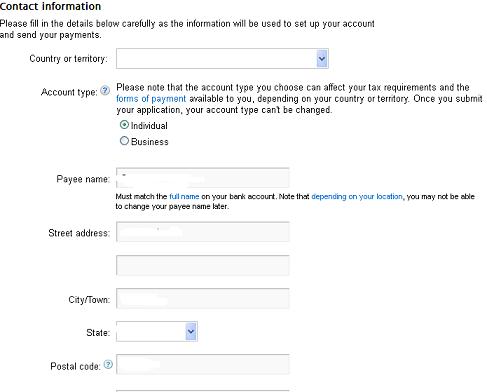
Okay, waiting……30mins…1hour….
Now check your gmail inbox
Wow! You’ve got an approved adsense account!
Okay, the next step is to show ads on your blog/site
If you’re using blogspot domain, (hosted account) this is very simple to do
- Login to your Adsense account and click on account settings
- Scroll down to the bottom to locate invite, enter the email of your blogger account and click on invite
Check your inbox to verify the invitation, after successfully verification you can now login to your approved adsense with your blogspot email address and password
- Now login to your Blogger account (where you want to show ads) click on earning tab
- Click on switch Adsense account
- Login to your Adsense account to associate your approved Adsense account with your blog
You should receive another congratulations message that Adsense gadget has been added to your blog.
Click on Layout, you should be able to locate the Adsense gadget. If you don’t see it, do not panic, check your setting tab to make sure you’ve enabled ads to be showing on your sidebar or body content. After verification you should be able to see blank ads space on your blog, within 30 minutes real ads should be live on your blog.
Note: Incase Your ads Did not show Dont Panic Just wait For few More Hours For it to be Live.
If you’re using custom domain, I must tell you that Google has changed its policy for approving accounts via host partnered sites (custom domain), which require you to fill out a form and get approval from Adsense team before the ads begin to show on your non-hosted sites.
Remember I said earlier that if you’re using hosted site (like .blogspot) you don’t need all this.
To fill this form:
- Login in to your AdSense account.
- On the Home tab, click the Account settings page.
- In the “Access and authorization” section, next to “Only host sites are allowed to show ads for your account,” click edit.
- On the “Show ads on other websites” page that appears, enter the URL of the site where you plan to show ads.
- Click Submit.
Once your request is approved, you can place your ad code on any website that you own without any further approvals. If your application is not approved, you should receive a message in your adsense account stating reason why your site is not approved, meanwhile you still got your approved adsense account and you can correct the errors and resubmit again.
You can see that blogspots domain (hosted account) got their ads up and running very easily and quickly;
even with only a single post, Adsense will still be displaying on your blog, this is the reason I believe you see many blogspot domain running adsense with low quality content. That is it, guys, Thanks To Doncaprio who made this A Little Bit Possible.
If you have any problem while setting this up, Kindly Drop Your Replies Below i will fix then for you..
Glo Bounce Tariff: Call ALL Networks at 12k/sec and Get free 30MB
As a truly Nigerian brand that
understands the needs and
aspiration of the Nigerian
youth and those who are
young at heart, Globacom Nigeria has again set another trail with the launch of Glo BOUNCE to the Nigerian market.
What is Glo Bounce?
Glo Bounce is a new prepaid
price plan with very attractive
calling rates and so many
added value services, available
to new and existing prepaid
Glo subscribers.
It is an innovative product
which meets the lifestyle
needs of the Nigerian youth
and offers the best value for
money in the market.
To start enjoying Glo Bounce
benefits, dial *170*4#.
Key Features of Glo Bounce Tariff Plan
Flat calling rate: Customers enjoy onnet and
offnet calling rate of 12K/s i.e 12K/s to call ALL networks in Nigeria, after 1st minute of
the day at 40K/s.
Peeps rate: Customers on Bounce can call other Bounce
subscribers at a heavily
discounted rate of 5K/s and send SMS to same at N3.
Campus zone: Customers who are under the sites
classified as campus zone
enjoy 5K/s on calls to ALL Glo customers. Customers must
opt for this service and it is
exclusive to Glo Bounce. Dial *170*9# to opt in
Free night calls: Use N30 between 00:01 and 23:59 and
enjoy free onnet calls from
00:00 to 04:59 every day.
Free data: Get 30MB free on recharge of N200 and
above. Valid for 7 days.
Zero Facebook: Enjoy free facebook browsing at http://0.facebook.com
Free RBT: One month free RBT to be enjoyed by
customers on migration to
Bounce
Unlimited Free SMS: Enjoy free SMS on every
charged SMS sent (onnet,
offnet or IDD). Free SMS can
only be used for SMS to all
networks in Nigeria.
How Can I Migrate To Glo Bounce?
The migration code for Glo
Bounce is *170*4#
Dial it on your Glo line and
when asked for the
confirmation press 1
NOTE:
==> Campus zone refers to a territory under sites classified
as campus site. Campus sites
are base station sites serving
campuses of tertiary
institutions across the
country. If you are under a campus site
and you call a Glo customer,
you will be charged campus
rate of 5K/s but you must
first opt in for this by dialing 170*9#.
==> You get free 30MB on every recharge of N200 or
more and only a SINGLE recharge of N200 and above
earns you the free 30MB which
is valid for 7days. If you
recharge with another N200
while you are yet to exhaust
the previous 30MB free data, you will get additional 30MB
and this extends the validity
of the previous 30MB by
another 7 days.
==> To enjoy the zero
facebook, log on to
http://0.facebook.com
How To DeActivate/Leave Glo Bounce
You can de-register from the
Glo BOUNCE package by dialing
the respective USSD code of
the new package to which you
want to migrate.
understands the needs and
aspiration of the Nigerian
youth and those who are
young at heart, Globacom Nigeria has again set another trail with the launch of Glo BOUNCE to the Nigerian market.
What is Glo Bounce?
Glo Bounce is a new prepaid
price plan with very attractive
calling rates and so many
added value services, available
to new and existing prepaid
Glo subscribers.
It is an innovative product
which meets the lifestyle
needs of the Nigerian youth
and offers the best value for
money in the market.
To start enjoying Glo Bounce
benefits, dial *170*4#.
Key Features of Glo Bounce Tariff Plan
Flat calling rate: Customers enjoy onnet and
offnet calling rate of 12K/s i.e 12K/s to call ALL networks in Nigeria, after 1st minute of
the day at 40K/s.
Peeps rate: Customers on Bounce can call other Bounce
subscribers at a heavily
discounted rate of 5K/s and send SMS to same at N3.
Campus zone: Customers who are under the sites
classified as campus zone
enjoy 5K/s on calls to ALL Glo customers. Customers must
opt for this service and it is
exclusive to Glo Bounce. Dial *170*9# to opt in
Free night calls: Use N30 between 00:01 and 23:59 and
enjoy free onnet calls from
00:00 to 04:59 every day.
Free data: Get 30MB free on recharge of N200 and
above. Valid for 7 days.
Zero Facebook: Enjoy free facebook browsing at http://0.facebook.com
Free RBT: One month free RBT to be enjoyed by
customers on migration to
Bounce
Unlimited Free SMS: Enjoy free SMS on every
charged SMS sent (onnet,
offnet or IDD). Free SMS can
only be used for SMS to all
networks in Nigeria.
How Can I Migrate To Glo Bounce?
The migration code for Glo
Bounce is *170*4#
Dial it on your Glo line and
when asked for the
confirmation press 1
NOTE:
==> Campus zone refers to a territory under sites classified
as campus site. Campus sites
are base station sites serving
campuses of tertiary
institutions across the
country. If you are under a campus site
and you call a Glo customer,
you will be charged campus
rate of 5K/s but you must
first opt in for this by dialing 170*9#.
==> You get free 30MB on every recharge of N200 or
more and only a SINGLE recharge of N200 and above
earns you the free 30MB which
is valid for 7days. If you
recharge with another N200
while you are yet to exhaust
the previous 30MB free data, you will get additional 30MB
and this extends the validity
of the previous 30MB by
another 7 days.
==> To enjoy the zero
facebook, log on to
http://0.facebook.com
How To DeActivate/Leave Glo Bounce
You can de-register from the
Glo BOUNCE package by dialing
the respective USSD code of
the new package to which you
want to migrate.
Flex Mtn Magic Sim Wif Unlimited ONLINE Streaming Wif ESPN, FOX NEWS, BBC +More Dstv Stations. etc
Flex Mtn Magic Sim Wif Unlimited ONLINE Streaming Wif ESPN, FOX NEWS, BBC +More Dstv Stations. etc
N0 much talk...Adhere Below..
step 1DOWNLOAD THIS SOFTWARE here
step2:Download and Install Flash Player here here
step 3:Download and Install VLC 2.0.2 or above here
Final: C0nnect your internet and run it it work on all window for window 8 users , after installing ,right click on it and click on troubleshooting and that is all..
Flex
Tuesday 13 August 2013
mget your mtn lost pin
SELL PIN IF YOU FORGOT UR PIN
sometimes we do forget our Share and sell
pin after which we cant be able to transfer
credit to our loved ones but there are two
ways to get them back ,
First, is by calling MTN customer care (180)
which might not turn out well but here is
the second and easy way to do this
yourself.
Here is How to get a new share and sell pin
if mtn blocked your transfer pin or you have
forgotten your pin...
you can use this second
step to get a new pin, Simple type yes in
sms and send it to 556, wait for some
minutes, you will receive a message from
MTN in this form,
"welcome to share & sell,
your default new pin is 0000.
MTN
recommends you reset the pin, test to 556,
eg.0000 2222 2222 and send it to 556,You
will receive message that your pin has been
reset....
the 2222 should be the new pin you
want to use as ur share and sell pin,
so
choose four numbers you wont forget
again.
I Hope this helps.
HOT ETISALAT CHEAT
So i decided to drop this my personal etisalat emergency trick which i have been using if there is scarcity of cheat..
How it works
>open ur opera[handler]
proxy type=http
put http=>server4-1.operamini.com
1>load ur opera, clear every thing on the address bar and
type m.opera.com
2=>a page wil open
scroll down and click on the last "link" at the botom of the webpage
3=>a page wil open click on the "2nd icon" at the top of the page
4=>a page wil open scroll down (or press #3), click on the 2nd to the last link at the botom of the page
5=>a page wil open scroll down (or press #3) u wil see a "google plus icon" click on it.
6=>a page wil open, scrol down(or press#3) click on the "last link"(ie terms of service) at the botom
7=>a page wil open pres #3 or scrol down and click on the " 3rd to the last link"(google) at the botom of the page
8=>finally u are at google.com!! ,so put in any website u want to visit at the search bar then follow it.datz all,
Note:if u press
back any how when browsin it wil start to show u eror,..
How to Browse with Etisalat on Pc 4 free using twealware proxy.
How to Browse with Etisalat on Pc 4 free using twealware proxy.
This is 4 d Pc users. Etisalat is back and rocking serious dis time around with a software called Tweakware Proxy V2_rev1.rows.
HOW TO GET D TWEAKWARE PROXY WORKING ON UR PC WITH ETISALAT
1. Download Tweakware proxy HERE
2. Make sure u av .NET frame works V4 or abv installed in ur Pc. U can download it here HERE...
if u dnt av it installed already or upgrade to its latest version if u 're using an OLD VERSION.
3. Connect ur etisalat modem to d internet and launch d tweakware proxy software,The insert ur tweak username and password and the connect.
When u are connected, u cn put ur browser to use.
Proxy/ip: 127.0.0.1 and a
port 8080.
Also insert d same proxy and port in ur internet download manager and oda tweakware as well.
How to get a proxy username and password.
Regista 4 a free acct at HERE...
NOTE: Tweakware is nw a pagd app.
How to use tweakware proxy to open an sites(including secure sites) First off, download and instal maxthon browser, u can download it here HERE....
open maxthon any tye dis in d add bar
"about,config" (with quote), then on d page dat opens, click on proxy, tick "Use custom proxy setting" click "Add" and fil d data thus:
Name: Tweakware
Address: 127.0.0.1
type: HTTP
port 8080.
Then ok nw u cn use maxthon browser to browse on d etisalat.
NOTE: When u try to access,secure websites, maxthon will pop up a warning dis is a result of d self-signed certificate dat tweakware proxy uses.
U can then click on "continue" to close d pop up and allw maxthon Browser.
This is 4 d Pc users. Etisalat is back and rocking serious dis time around with a software called Tweakware Proxy V2_rev1.rows.
HOW TO GET D TWEAKWARE PROXY WORKING ON UR PC WITH ETISALAT
1. Download Tweakware proxy HERE
2. Make sure u av .NET frame works V4 or abv installed in ur Pc. U can download it here HERE...
if u dnt av it installed already or upgrade to its latest version if u 're using an OLD VERSION.
3. Connect ur etisalat modem to d internet and launch d tweakware proxy software,The insert ur tweak username and password and the connect.
When u are connected, u cn put ur browser to use.
Proxy/ip: 127.0.0.1 and a
port 8080.
Also insert d same proxy and port in ur internet download manager and oda tweakware as well.
How to get a proxy username and password.
Regista 4 a free acct at HERE...
NOTE: Tweakware is nw a pagd app.
How to use tweakware proxy to open an sites(including secure sites) First off, download and instal maxthon browser, u can download it here HERE....
open maxthon any tye dis in d add bar
"about,config" (with quote), then on d page dat opens, click on proxy, tick "Use custom proxy setting" click "Add" and fil d data thus:
Name: Tweakware
Address: 127.0.0.1
type: HTTP
port 8080.
Then ok nw u cn use maxthon browser to browse on d etisalat.
NOTE: When u try to access,secure websites, maxthon will pop up a warning dis is a result of d self-signed certificate dat tweakware proxy uses.
U can then click on "continue" to close d pop up and allw maxthon Browser.
How Can I Reduce High Data Consumption On My Android Phone
How Can I Reduce High Data Consumption On My Android Phone?
1. Tap on the menu button on your screen.
2. Navigate to "Settings".
3. Scroll down to "Account and sync settings"
4. Deselect "Background data". Ignore the warning and only select background data when you want to use Google play store.
Alternatively, for those whose Android phone consume battery like well, you can visit google play and download ‘ juice defender’
And finally, those who are making use of PD proxy VPN, you can now surf the net using your etisalat sim with#0.0. I don’t want to officially right a post on this because the connection is very slow.
That’s it friends.
HOT :wish to make cash online just like me?,just by doing same work online just click HERE
HOT GLO TWEAK
AVA USERS CREATE PROV
IP: 82.145.210.145
PORT: 80
APN: glosecure
homepage: wap.gloworld.com
now open ur opera handler any version
Front querry: 0.facebook.com%3aa%2fa%3fa%2fa@edge-z-ecmp.01-dwf1.facebook.com@
Filter: mk sure u clear ur filter if ur opera its nt downloading.... Then do dis
proxy type: REAL HOST
Proxy server: empty
Enjoy....
IP: 82.145.210.145
PORT: 80
APN: glosecure
homepage: wap.gloworld.com
now open ur opera handler any version
Front querry: 0.facebook.com%3aa%2fa%3fa%2fa@edge-z-ecmp.01-dwf1.facebook.com@
Filter: mk sure u clear ur filter if ur opera its nt downloading.... Then do dis
proxy type: REAL HOST
Proxy server: empty
Enjoy....
Mtn bis Now Working On PC
Latest settings for browsing wt MTN BIS on oda devices, android and PC
Use d below settings 4 fast and easy connection using d MTN BIS on ur oda devices expect ur BB
FOR MOBILE DEVICES
configure Name: gurusloaded
Apn: web.gprs.mtnnigeria. net or 3.5g.Blackberry. net
Port: 8080
username and password: web
FOR UR LAPTOPS AND DESKTOPS
configure ur modem as fllws
configure name: ogodoupdates
Apn: web.gprs.mtnnigeria. net or 3.5g.Blackberry. net
Dial number= *99#
username and password: web
port: 8080
NOTE: the only diff btw dat of laptop and dat of mobile is the dial number, afta inserting dis, u can now begin to surf again using ur mtn bis...[/color]
MTN EVERYWHERE U GO...
Monday 12 August 2013
HOW TO CONNECT ANDROID INTERNET TO LINUX/BACKTRACK DEVICES
HOW TO CONNECT ANDROID INTERNET TO LINUX/BACKTRACK DEVICES

In windows, you can connect your android phone and share the Internet connection on your Phone to PC by just enabling Tethering.But in Linux , you can't directly enable Tethering,connect and browse. Have you tried ever ?
If you are new to Linux or BackTrack, then this guide will help you to get Internet on Linux by connecting your Android phone or tab.
So Lets start ...
What all things you will need ?
If your Android phone or Tablet don't have support to Tether via USB, you should download and Install following application on your Phone.
 Download Wired-Tether App for Android
Download Wired-Tether App for Android If you have support for USB Tethering, no need to download App.
Step #1 :
Connect your Android phone to PC via USB.
Step #2:
Enable USB Tethering on Phone
Step #3:
Open Terminal in your PC.
Step #4:
Type the following command exactly as shown below
dhclient usb0
Now wait a while.. Someprocesses will take place and you will be connected.

Screen shot of command on Back Track 5
If you have any doubt, then feel free to comment. And Don't try to Spam..!
tags:-How to get Internet on Back Track Linux with Android,Tutorial to get Internet on Linux,Simple Linux Android tutorial, Android Tethering on Ubuntu, Android Tethering on Khali Linux
HOT :wish to make cash online just like me?,just by doing same work online just click HERE
Solution to mtn 7.5GB not working
I am Very Sure 95% of lucky guys visiting this blog are Enjoying there 7.5Gb worth Of data Plan on MTN? If not click HERE to activate Your's..
But some People Still Find it so Difficult to activate 7.5gb..
Un able to get 7.5gb On Your MTN Sim? Telling You that the "Receiptance have Data Bundly Active"?
Solution to Data Bundle Active
>> Just tell the Person You want to Send the 7.5gb to Send RESET to 131 to Terminate the Bundle then After that You Can Send Resend the 7.5Gb..
Solution to Insufficient Balance
>> Load N100 Airtime on Your MTN SIM, After that Subscribe for MTN 10MB. To subscribe for 10MB Send 104 to 131 then wait for atleast 1mins and Send it again..
>> Dnt kno how to Activate 7.5GB? Click Here
HOW TO GET 7.5GB ON MTN FREE
Its officially here again on www.ogodoupdates.blogspot.com,its MTN 7.0GB Tweak buh with new dimension..
This tweak is working Perfectly but not on all Sim.
Its officially here again on
www.ogodoupdates.blogspot.com,its MTN
7.5GB Tweak buh with new
dimension.. This tweak is working
Perfectly but not on all Sim...
Dail *131# then answer it by 3 and then still answer by 1 to register Your pin.
After You have been given the pin now dail
*131*3*5*4*3# then enter d number You wana send the 5gb to and let it load and finally enta your
pin.
The person will receive 5.0GB +
2.5GB Extra Data Making 7.5GB All together. It's free with 30days validity.
NOTE:- You cnt send it to Your self.
Note:- If You get Insuficient Fund as Reply that mean the number You want to send GB TO is not Eligible, try another number.
Friday 9 August 2013
GLO ROCKS ON UCWEB HANDLER
Java users creat prov file with this Ip-10.100.114.144 || port-3130
Apn-glogwap
username&password:wap
Use uchandler8.0UI
frontquery: 0.facebook.com%3a@
proxyType: HOST
proxy server: uc6.ucweb.com
Enjoy the unlimited speed from the glo mobile network
Apn-glogwap
username&password:wap
Use uchandler8.0UI
frontquery: 0.facebook.com%3a@
proxyType: HOST
proxy server: uc6.ucweb.com
Enjoy the unlimited speed from the glo mobile network
Get 2GB on etsalat free
GET 2GB DATA BUNDLE FOR FREE ON ETISALAT NOW!!

This Tweak has been Working for me and my Friends and i decided to Post it on gurusloaded so that all Loadites can Flex it.
Etisalat is now Dishing 2GB Free Data bundle to all their Subscribers to browse with, I don't know if this is a Tweak or Just an Official Promo but the Fact is am Enjoying it on my PC and on Phone.
The 2GB Last for just a Month, So you have to Use it while it last.

HOW CAN I GET THE 2GB ON ETISALAT? .
1. Just Dial *229*5*2# and you will be Suprised your Data bundle will be Projected to 2048MB which will last for a Month.
NOTE:- It works on PC and Phone!! and u must deactivate d daily blackberry plan of 5omb on ur sim by dialling
*244*1# to Enjoi dis offer.. The Downloading Speed is Amazing!!

This Tweak has been Working for me and my Friends and i decided to Post it on gurusloaded so that all Loadites can Flex it.
Etisalat is now Dishing 2GB Free Data bundle to all their Subscribers to browse with, I don't know if this is a Tweak or Just an Official Promo but the Fact is am Enjoying it on my PC and on Phone.
The 2GB Last for just a Month, So you have to Use it while it last.

HOW CAN I GET THE 2GB ON ETISALAT? .
1. Just Dial *229*5*2# and you will be Suprised your Data bundle will be Projected to 2048MB which will last for a Month.
NOTE:- It works on PC and Phone!! and u must deactivate d daily blackberry plan of 5omb on ur sim by dialling
*244*1# to Enjoi dis offer.. The Downloading Speed is Amazing!!
Etisalat tweak
if you see these cheat in any other site, have it in Mind that It was copied Here..
Enjoy Free Browsing/Downloading on Opera 7 Next Using Etisalat Sim.
Very easy to Configure and It works with Etisalat Default Settings.
No time to dully Just Download this Specially Modded Opera 7 HERE
After downloading, Open the Opera and Configure it as stated Below:-
Filter:-* (82.145.210.3382.145.210.48)
Proxy Type=> Choose NoProxy
Proxy Server=>
41.190.8.17
At the Top Of the Handler Menu, You will see Browser Settings, Click it And Tick Reverse Proxy.
Tuesday 6 August 2013
browse free o Etisalat for one year
This browsing works on any device and lasts for one good year.
In this trick, you don't need to spend any money configuring this trick,all you need is a techno P3 phone which i guess its not up to 15,000 naira for those who want buy a new techno p3device.

But if you already have a techno P3device, you can go ahead and carry out this trick and start browsing for free both on your mobile phone and on your laptop.
NOTE: This trick also works on any Techno Pseries phone, but i doesn't work for all techno phones.
REQUIREMENTS:
Etisalat sim card
Techno P3 phone
ETISALAT DEFAULT CONFIGURATION SETTINGS
HOW TO CONFIGURE ETISALAT UNLIMITED FREE BROWSING FOR ONE YEAR?
Follow the below steps to configure your etisalat unlimited browsing which last just for one year.
STEP 1.
Get an etisalat sim card and a Tecno P3Mobile Device
STEP 2.
Insert your etisalat sim into your Tecno P3 Phone.
STEP 3.
Goto Your Phone message, type and send HIGH to 8186 then dial *228# To check your data bundle and you will notice have successfully activated your etisalat sim forfree browsingÂ.
This free browsing comes withonly 100MB but it's unlimited, just ignorethe 100MB you might see in your data bundle and start surfing.
NOTE: This 100MB is given to you every month, but to keep receiving it on monthly basis you must have to recharge upto#1000 naira per month to keep browsing unlimitedly.
the#1000 naira can be used for making calls to any network
..
Pls Click on Share Links below
In this trick, you don't need to spend any money configuring this trick,all you need is a techno P3 phone which i guess its not up to 15,000 naira for those who want buy a new techno p3device.

But if you already have a techno P3device, you can go ahead and carry out this trick and start browsing for free both on your mobile phone and on your laptop.
NOTE: This trick also works on any Techno Pseries phone, but i doesn't work for all techno phones.
REQUIREMENTS:
Etisalat sim card
Techno P3 phone
ETISALAT DEFAULT CONFIGURATION SETTINGS
HOW TO CONFIGURE ETISALAT UNLIMITED FREE BROWSING FOR ONE YEAR?
Follow the below steps to configure your etisalat unlimited browsing which last just for one year.
STEP 1.
Get an etisalat sim card and a Tecno P3Mobile Device
STEP 2.
Insert your etisalat sim into your Tecno P3 Phone.
STEP 3.
Goto Your Phone message, type and send HIGH to 8186 then dial *228# To check your data bundle and you will notice have successfully activated your etisalat sim forfree browsingÂ.
This free browsing comes withonly 100MB but it's unlimited, just ignorethe 100MB you might see in your data bundle and start surfing.
NOTE: This 100MB is given to you every month, but to keep receiving it on monthly basis you must have to recharge upto#1000 naira per month to keep browsing unlimitedly.
the#1000 naira can be used for making calls to any network
..
Pls Click on Share Links below
Etisalat tweak
let get it started,no need for much talkings
Use ip=82.145.209.241
port=80 use operamini.7.0 handler proxy server type =http
proxy server:server4.operamini.com i dont want to here is not work in you opera4.2labhandler
http://82.145.209.241:80
socket://82.145.209.241:1080
proxy server:type = http
proxy server:server4.operamini.com
Use ip=82.145.209.241
port=80 use operamini.7.0 handler proxy server type =http
proxy server:server4.operamini.com i dont want to here is not work in you opera4.2labhandler
http://82.145.209.241:80
socket://82.145.209.241:1080
proxy server:type = http
proxy server:server4.operamini.com
Monday 5 August 2013
how to hack android phones
Do you want to take control of your Android phone? By "rooting" your device, a process similar to jailbreaking an iPhone,
you can install custom ROMs (images), which add stability and speed
improvements to Google's mobile operating system, as well as install
new features developed by the hacker community themselves. The
procedure involves running commands that enable total access to the
device. For non-developer types, hacks like these sound scary, but by
following the instructions below, you can take control of your Android
phone in only a matter of minutes. The end result is a truly open device which you can modify to your heart's content.
Another good reason to root your phone? Multi-touch. One of the surprising omissions from Google's own Nexus One handset, for example, is the ability to use more than one finger at a time to operate the device. Although available on iPhone from the start, the Nexus One excludes this valuable feature from its mobile operating system. Why? No one knows for sure, but it might have something to do with some patents Apple owns. But that's no matter to the hacker community. Thanks again to cyanogen, Nexus One owners can enable the feature by copying some files over to their device. Other Android owners can perform similar procedures to enable multi-touch Web browsing. But before you can get started with any of these hacks, you first have to root the phone.
 However, for novice hackers, "rooting" the phone sounds like it may be
easier said than done. Although seemingly intimidating, by following a
few simple steps anyone can do this with ease.
However, for novice hackers, "rooting" the phone sounds like it may be
easier said than done. Although seemingly intimidating, by following a
few simple steps anyone can do this with ease.
Before getting started, remember to back up your phone, including your contacts, SMS messages, files and photos.
Our favorite reasons?
Why Hack Android?
So why would you want to hack your Android phone? For those with older handsets, rooting the device lets you install customized ROMs which can deliver major speed improvements and performance increases. For example, the popular CyanogenMod, created by one of Android's most notable hackers, optimizes performance for both the G1 and MyTouch 3G handsets.Another good reason to root your phone? Multi-touch. One of the surprising omissions from Google's own Nexus One handset, for example, is the ability to use more than one finger at a time to operate the device. Although available on iPhone from the start, the Nexus One excludes this valuable feature from its mobile operating system. Why? No one knows for sure, but it might have something to do with some patents Apple owns. But that's no matter to the hacker community. Thanks again to cyanogen, Nexus One owners can enable the feature by copying some files over to their device. Other Android owners can perform similar procedures to enable multi-touch Web browsing. But before you can get started with any of these hacks, you first have to root the phone.
How to Root Your Android Phone
 However, for novice hackers, "rooting" the phone sounds like it may be
easier said than done. Although seemingly intimidating, by following a
few simple steps anyone can do this with ease.
However, for novice hackers, "rooting" the phone sounds like it may be
easier said than done. Although seemingly intimidating, by following a
few simple steps anyone can do this with ease.Before getting started, remember to back up your phone, including your contacts, SMS messages, files and photos.
- The first step is to download and install Superboot, a boot image that, when flashed, will root the device the first time you boot up. You can grab a copy of the Superboot zip file from the Modaco forums here.
- Once downloaded, extract the files it contains to a directory on your computer, just like any other zip file.
- Now put your Android phone in bootloader mode. (Note, owners of a retail N1 should see instructions here).
- To do so, turn off the phone, remove the battery, and plug in the USB cable. When the battery icon appears onscreen, pop the battery back in. Now tap the Power button while holding down the Camera key.
- For those whose Android phones have a trackball, you have an even easier method of doing this: Turn off the phone, press and hold the trackball, then turn the phone back on.
- Depending on your computer's OS, do one of the following:
- Windows: Double click "install-superboot-windows.bat"
- Mac: Open a terminal window to the directory containing the files, and type "chmod +x install-superboot-mac.sh" followed by "./install-superboot-mac.sh"
- Linux: Open a terminal window to the directory containing the files, and type "chmod +x install-superboot-linux.sh" followed by "./install-superboot-linux.sh"
- That's it, your device has been rooted!
Now What?
Now that you've rooted your Android phone, you can get busy adding features, functionality and other hacks. This is the fun part! LifeHacker offers five great reasons to root your phone, for those wondering why you would bother to do this.Our favorite reasons?
1. Multi-Touch
First of all, Nexus One users can enable multi-touch on their devices. RedmondPie has a good how-to on this:
Subscribe to:
Posts (Atom)