Airtel
Black berry subscription works on Airtel for both Android phones and Computer WITHOUT using Droidvpn. Use these APN settings on phone:
=> Name =Baba2023
=>APN = internet.ng.airtel.com
=>Username =internet
=>Password = internet
=> Save the APN.
On computer, use the same settings you used above. See picture below - See
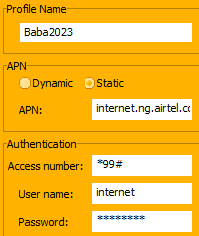
I always advise people to test it using the daily Black berry subscription of N100 first before applying for the N1400 monthly package.
To activate black berry subscription
For daily plan which cost N100, Dial *440*3#
For Weekly plan which cost N400 Dial *440*2#
For Monthly plan which cost N1400 Dial *440*1#
You will be replied that you have subscribed to blackberry service. You can start your browsing.
*** If you exhaust the Mb allocated to you before the expiration date, you can deactivate (Send message with DEACTIVATE to 440) it and apply for that same package again.
Mtn
If you have Android version 2.2 and below, you will have to root your phone and install droidvpn before you will be able to use a blackberry subscription.
If you have Android version 4.0 and above that is ROOTED.
Download droidvpn from googleplay store,
=>enter the SETTINGS in droidvpn
=>Click on CONNECTION PROTOCOL and select ICMP
Go back and now click on the Connect button.
For Non-Rooted Android version 4.0 phones
=>Click on SETTINGS in Droidvpn
=>Change CONNECTION PROTOCOL to UDP
=> Tick the small box in NO ROOT MODE
=>Under SET UDP PORT insert 500
=> Go back and click Connect
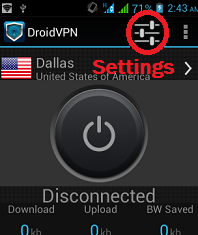
Before using any blackberry subscription from any network on your Android device, you have to set your Access Point Name to blackberrySPAM IS BLOCK BY GURUSLOADED.COM See how to do it at the end of this post
Etisalat
You can browse free on Etisalat using droidvpn WITHOUT buying any blackberry subscription and having ZERO kobo in your phone. If you have money inside your phone , it will be removed. Make sure your balance is ZERO.
=>Click on SETTINGS in droidvpn
=>Change CONNECTION PROTOCOL to UDP.
=>Change SET UDP PORT to 53 and click OK
Remember to change 53 to zero (0), if you want to use other network's blackberry subscription.
NOTES
*How change APN to blackberrySPAM IS BLOCK BY GURUSLOADED.COM
It depends on the phone being used. But you find it in SETTINGS=>Wireless and Networks=>Mobile Networks=> Access Point Names.
*You can change server on droidvpn if the network is slow. When using a free account, droidvpn allows you to use up 100mb a day after which you will be blocked from using it till the next 24 hours where you will be give free 100mb. To remove this restriction and browse unlimitedly with it, upgrade your account by paying 5 dollars for a month.
* You must register for an account at www.droidvpn.com where a password will be sent to our email. The username and password will be used to Login to droidvpn on your phone.
No comments:
Post a Comment