How Can I Browse with my BIS Subscription on Android?
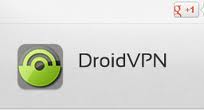
1. Visit Google play store and download tun.ko Installer
2. Run the tun.ko and check the highlighted boxes then click install
3. The tun.ko would connect to the internet to download the modules for your Android phone; meaning your phone must be connected to the internet before doing this.
Note:- Once you are done with the above, complete the steps below.
Using Droid Vpn
1. Download the app from Google play or Google Search for Droid VPN to download it from the Internet.
2. Open the App once you Download & Register an Account on Droid vpn
3. Activate your droid vpn account.
4. Go to the droid vpn settings, click on connection protocol and select ICMP
5. Make sure your MTN blackberry plan is active with blackberry.net as the apn
6. Open Droid VPN and connect. It will give you two servers you can use for free.
7. Once it’s connected, open your browser or any internet enabled app and connect.
Note:- You can't use more than 100mb per day worth of data on droid vpn because you are a free registered user. And this only works for
rooted androids. If your Android phone is not rooted, it won’t work for you.
Please don't Ask me to Root your Phone, Its avalaible below
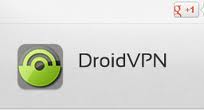
1. Visit Google play store and download tun.ko Installer
2. Run the tun.ko and check the highlighted boxes then click install
3. The tun.ko would connect to the internet to download the modules for your Android phone; meaning your phone must be connected to the internet before doing this.
Note:- Once you are done with the above, complete the steps below.
Using Droid Vpn
1. Download the app from Google play or Google Search for Droid VPN to download it from the Internet.
2. Open the App once you Download & Register an Account on Droid vpn
3. Activate your droid vpn account.
4. Go to the droid vpn settings, click on connection protocol and select ICMP
5. Make sure your MTN blackberry plan is active with blackberry.net as the apn
6. Open Droid VPN and connect. It will give you two servers you can use for free.
7. Once it’s connected, open your browser or any internet enabled app and connect.
Note:- You can't use more than 100mb per day worth of data on droid vpn because you are a free registered user. And this only works for
rooted androids. If your Android phone is not rooted, it won’t work for you.
Please don't Ask me to Root your Phone, Its avalaible below
No comments:
Post a Comment